Facing issues with logs collection
Please find some general information that will help you to troubleshoot your logs collection
General verification steps
Configuration verification
- Check that all pre-requisites are met
- Configuration setup need to be done with admin permissions
- Depending on the integration and ingestion method, a restart has to be done and delay might happen
Collect issue
Please consult our documentation for each technology used
Using a playbook connector
- Check the playbook logs
- Check your account configuration (credentials, url...)
- Check if the logs are generated on your technological platform
Using a log concentrator
- Check the logs and send it to a local file for testing
- Redo the installation following our documentation
Note
When possible, we recommend using Sekoia.io Forwarder as it is simple and quick to use
Parsing verification when in error
- Check the field
sekoia.intake.parsing_errorin the events page - Compare events sent with the
Event Samplesof the intake documentation (expected log format) -
For most intakes, it is possible to test through
intakes page > + new intake > <intake name>and click onSee format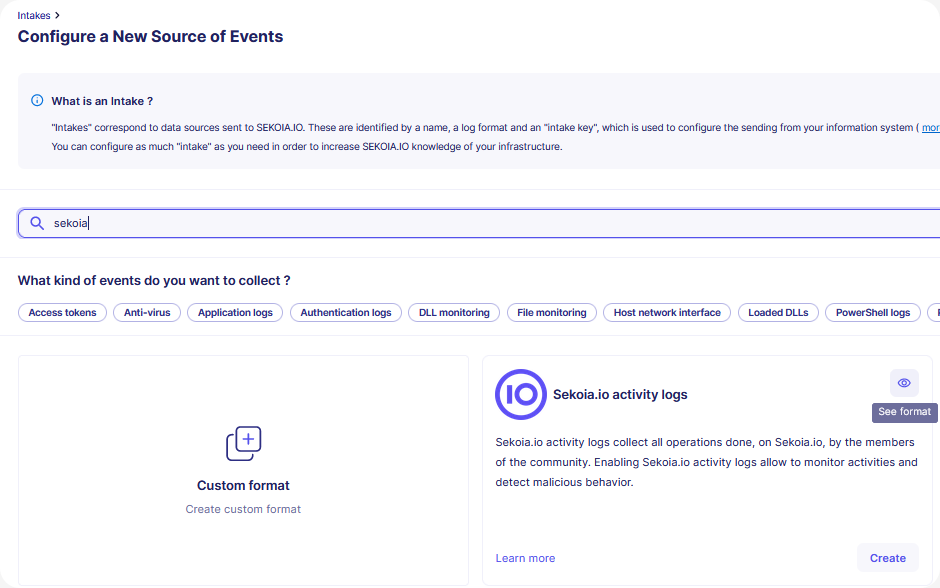
-
Paste log and check the field
sekoia.intake.parsing_error, please refer to this section to test your log
Fields to observe
| fields | meaning |
|---|---|
sekoiaio.intake.parsing_status |
result of the parsing (success / failure) |
sekoiaio.intake.parsing_error |
when the parsing is in failure, this field is available with information on the error that causes the failure |
sekoiaio.intake.parsing_warning |
some fields are not parsed correctly (detail will be displayed) |
Note
Please contact Support if you have any questions or feedbacks. We will be glad to assist you.
Truncating verification when in error
- Check the size of the raw event, we truncate events larger than 250 KiB.
- If events are truncated of less than 250 KiB, we recommend to check each component on the collection chain and the source to identify where the event is truncated.