Intelligence Center API
The API is reachable at https://api.sekoia.io. All Intelligence Center endpoints start with https://api.sekoia.io/v2/inthreat/.
Authentication
Authentication is required for all API endpoints. Authentication is done with the Authorization header:
Authorization: Bearer <APIKEY>
Feeds
A feed allows filtering the CTI Objects based on some filters.
The available filters are:
- Types
- TLPs
- Targeted sectors of activity
- Targeted locations
- Sources
- Observable types
A feed can be consumed by all the users belonging to the community that created it.
Default Feed
A default feed with no filters is available in all communities without having to create it.
The special feed ID to use is d6092c37-d8d7-45c3-8aff-c4dc26030608.
Feed Creation
The easiest way to create feed configurations is to use the Intelligence Center interface, by clicking on Feeds in the left menu. The dropdown next to the feed's name will allow you to copy the ID or the consumption URLs of the feed.
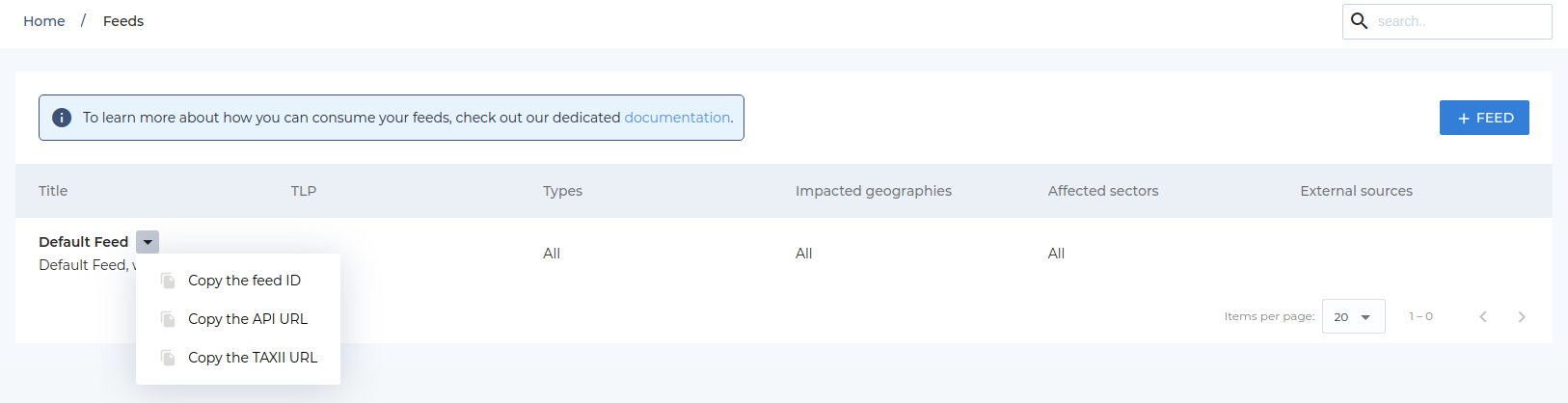
If you would prefer creating the feed with the API, you can use the POST v2/inthreat/feeds endpoint.
The result should contain the feed id that may be used to consume the feed.
Feed format
When creating a feed it is possible to choose its format.
The available formats are:
- JSON (the default)
- CSV: It is possible to choose which attributes we want to see in the feed
- Text: The content for this format will be a raw text with, on each line, either the name of the object or the observable from the pattern.
- Custom: A template string is needed to specify the way the data must be formatted.
- The template variables must follow the format:
$namewherenameis the name of the attribute - Example:
ID: $id, name: $name, Observables: $observables
- The template variables must follow the format:
Feed Consumption
To consume the objects from a feed the following endpoint may be used: GET v2/inthreat/collections/{feed_id}/objects.
i.e. GET v2/inthreat/collections/d6092c37-d8d7-45c3-8aff-c4dc26030608/objects/
Be aware that only the users belonging to the feed's community will be able to access it when using a custom feed.
Pagination
The objects endpoint returns only 100 objects by default but this value can be increased up to 2000 objects per request
with the limit parameter.
i.e. GET v2/inthreat/collections/{feed_id}/objects?limit=2000
The response contains the STIX Objects in items and a pagination cursor in next_cursor.
You can pass this cursor using the cursor parameter to get the next page of content.
i.e. GET v2/inthreat/collections/{feed_id}/objects?limit=2000&cursor={next_cursor}
For feed using a format that is not JSON (the default), the cursor is located in the Cursor HTTP header.
You can safely stop iterating when items is empty or less than the requested limit.
Incremental Updates
It is recommended to only fetch the full feed content the first time and then to use incremental updates.
To get only the records that were created and/or modified since your last request, simply use the last
next_cursor that was returned in your request.
Filtering by Object Type
It is possible to filter returned objects by type with the match[type] parameter.
Its value should be a comma-separated list of types.
i.e. GET v2/inthreat/collections/{feed_id}/objects?match[type]=indicator
Note that if the type is not available in the feed it will not be returned even if specified in the query.
Filtering on Last Modification Date
The feed entries are sorted by date from the oldest to the youngest. Since Sekoia.io started its default feed in 2019,
the consumer must download a massive amount of data before getting recent intelligence.
We introduced the modified_after parameter to help our users consume our feed when they are only interested in recent intelligence. When set, the modified_after filters intelligence entries that were created or modified after the specified value.
For example, with modified_after="2016-04-14T13:07:49.812Z" only intelligence created or modified after 2016-04-14T13:07:49.812 is returned.
Example Script
Here is a sample Python script to fetch STIX objects from the Intelligence Center:
import dbm
import requests
from posixpath import join as urljoin
APIKEY = "APIKEY"
DEFAULT_FEED = "d6092c37-d8d7-45c3-8aff-c4dc26030608"
BASE_URL = "https://api.sekoia.io/v2/inthreat/"
CURSOR_FILE = "cursor.db"
def get_new_objects(feed_id=DEFAULT_FEED, limit=2000):
url = urljoin(BASE_URL, "collections", feed_id, f"objects?limit={limit}")
paginated_url = url
# Use the builtin dbm module to save the cursors to disk
with dbm.open(CURSOR_FILE, "c") as cursors:
while True:
# If a cursor exists for this feed, add it to the URL
if feed_id in cursors:
paginated_url = f"{url}&cursor={cursors[feed_id].decode('ascii')}"
# Request the next batch of objects from the API, authenticate with the APIKEY
response = requests.get(
paginated_url, headers={"Authorization": f"Bearer {APIKEY}"}
)
response.raise_for_status()
data = response.json()
# Yield individual STIX Objects (SDO & SRO)
for item in data["items"]:
yield item
# Update cursor to have incremental updates
cursors[feed_id] = data["next_cursor"]
# Stop current iteration if we reached the last updated object
if not data["items"] or len(data["items"]) < limit:
break
Getting an indicator's context
When using indicators for detection, you might want to fetch all indicators by using a filter on the indicator type and then only fetch additional context when an indicator matched.
The v2/inthreat/objects/{indicator_id}/context returns a STIX bundle containing:
- The indicator
- The first level relationships and related objects
- Potential relevant Course-Of-Action objects
- Referenced Sources and Object Markings
Getting an object by its ID
It is possible to get a specific object by its ID by using the GET v2/inthreat/objects/{object_id} endpoint.
For relationships, use the GET v2/inthreat/relationships/{relationship_id} endpoint instead.
Looking for an IOC
It is possible to look for a specific indicator of compromise in the Intelligence Center and get its context with the GET v2/inthreat/indicators/context endpoint.
import json
import requests
from posixpath import join as urljoin
APIKEY = "APIKEY"
BASE_URL = "https://api.sekoia.io/v2/inthreat/"
HEADERS = {
"Authorization": f"Bearer {APIKEY}"
}
def get_indicator_context(observable_type, observable_value):
response = requests.get(
urljoin(BASE_URL, "indicators/context"),
params={"type": observable_type, "value": observable_value},
headers=HEADERS)
response.raise_for_status()
return response.json()