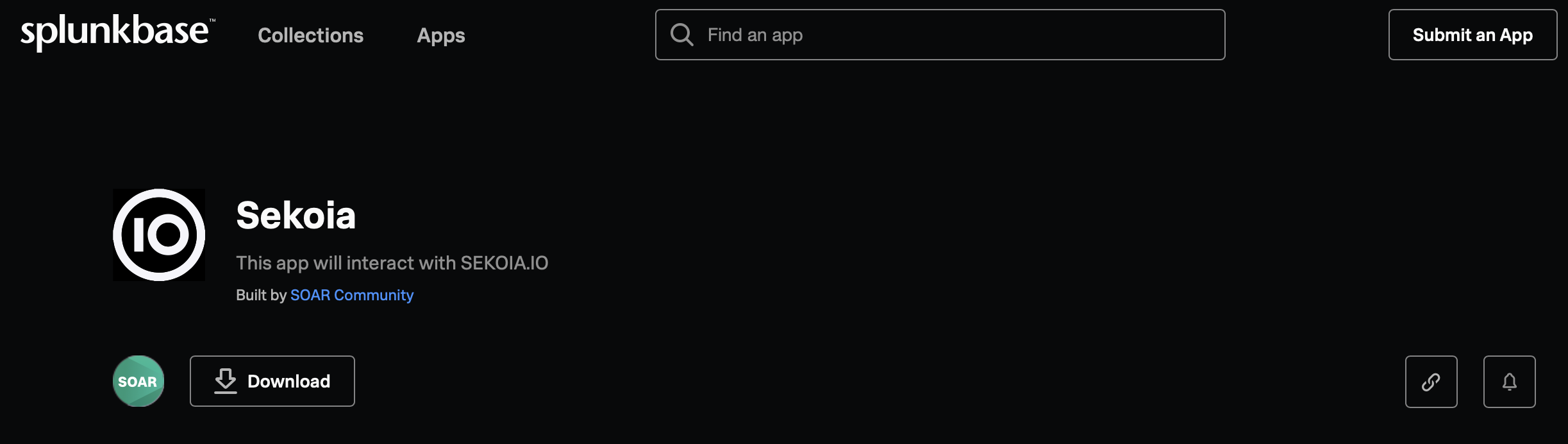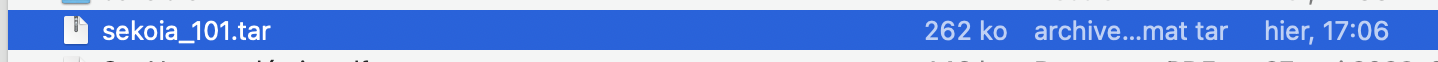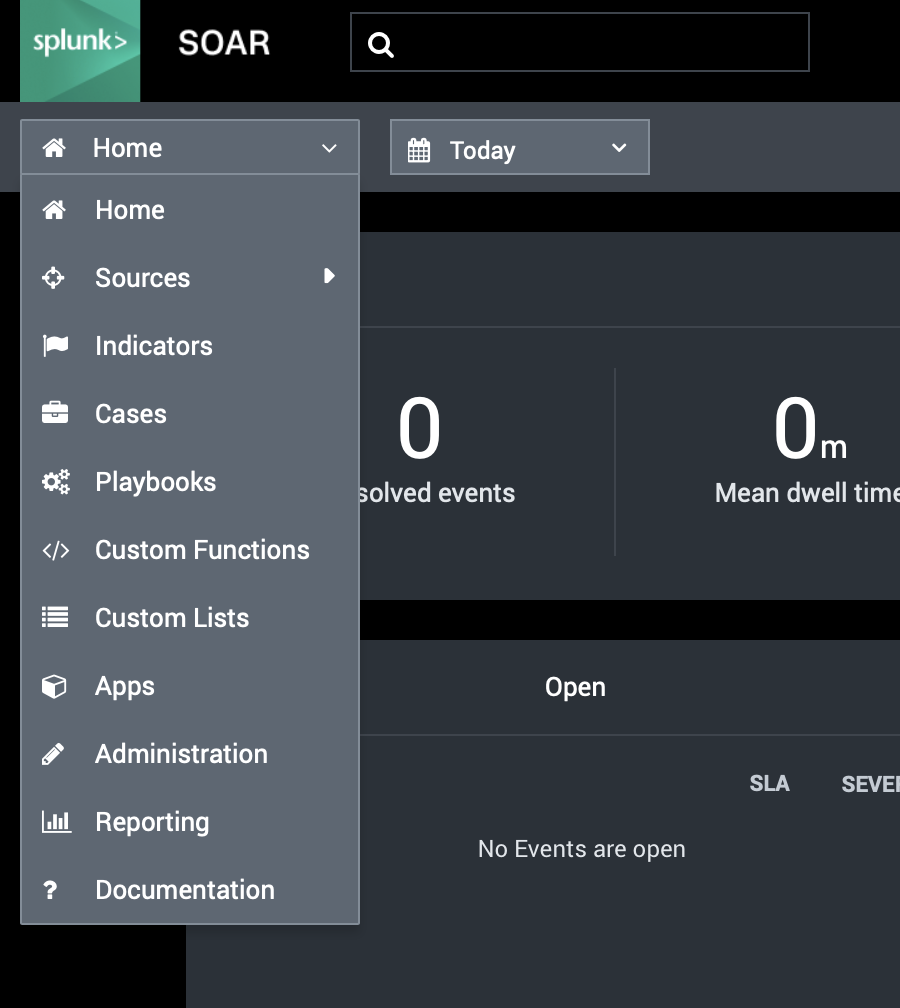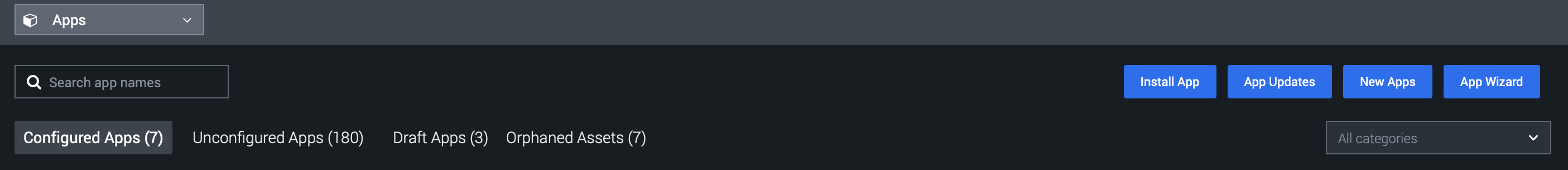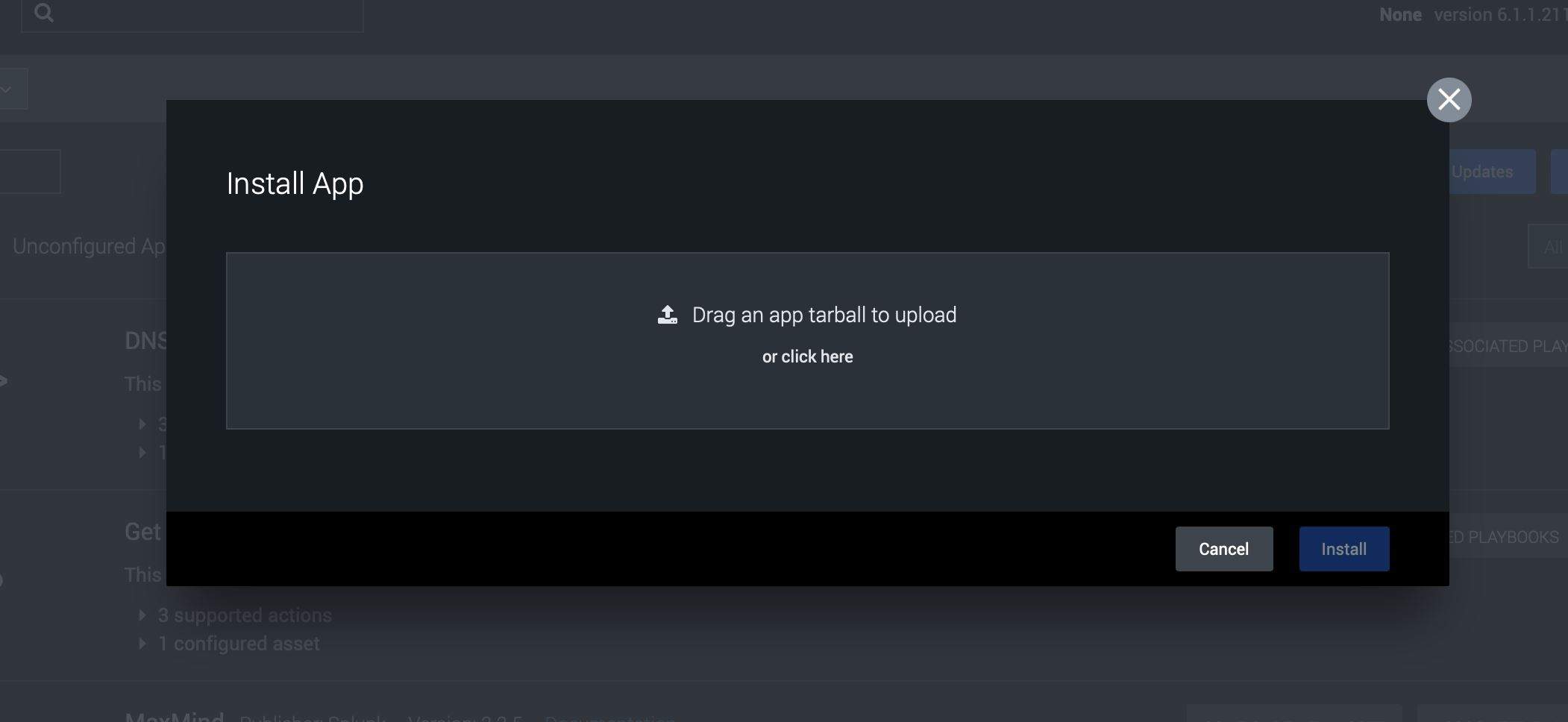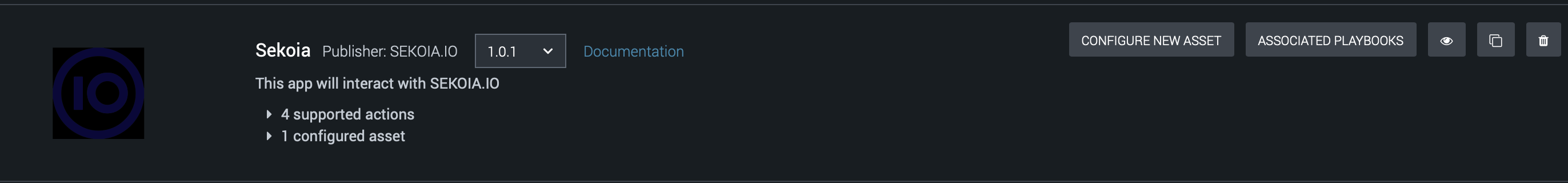External Integrations: Splunk SOAR
Description
An App for Splunk SOAR is available to interact with our SEKOIA.IO API.
For the moment there are just three actions for the SEKOIA CTI API :
- Get indicator : Action that allow the user to get an indicator according to some criteria.
- Get indicator Context: Action that allow the user to get the context of an indicator.
- Get Observable: Create an action that allow the user to get an observable according to some criteria
Prerequisite
On Sekoia.io CTI, create an API KEY with the following permission:
- INTHREAT_READ_OBJECTS (8d9901dc-0508-4472-b3c1-5ad5efc96032): Read objects from InThreat
More information on API KEY creation
Install
In your Splunk SOAR instance, you can directly go to the app part and search for sekoia in the unconfigured apps.
In the case, you can't find it, Follow this steps bellow :
1/ Search for it in the splunk marketplace
2/ Download the app as tar file
3/ Go to the app part in your instance
4/ click on install app button
5/ Put the tar file there.
6/ finally you can start using it.
To learn how to use the integration, please read the technical documentation