External Integrations: Cortex Analyzer
Sekoia.io is providing a Cortex analyzer to enrich data in TheHive ecosystem.
Objective
Collect Sekoia.io CTI feed in an existing Cortex instance self-managed, for any operational purpose such as CTI aggregation, dissemination, hunting...
Prerequisites:
- An operational Cortex instance with administrator privileges
- An active Sekoia.io licence with access to the CTI
- An API key with the permission "View intelligence"
1. Connect to Cortex
Note
Cortex instance must be activated on your server
-
In a Web browser, type the following http://server_ip:cortex_port
-
Enter your login and password of your Cortex instance setup beforehand with
orgadminrole
2. Configuration
1. Setup the Analyzer configuration
Note
The setup of Analyzers in Cortex will allow to be used in Cortex and in theHive
-
Select your Organization on the top right corner

-
Go to Analyzers Config tab and Search
SekoiaIntelligenceCenter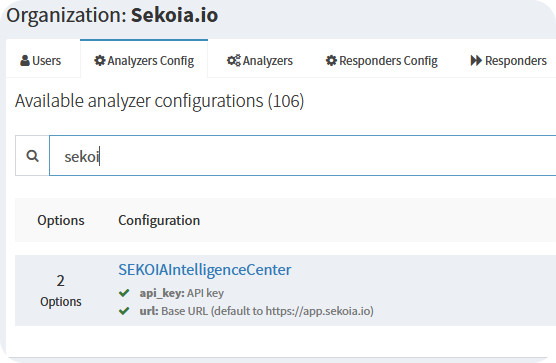
-
Edit and Add your Sekoia API key and Base url
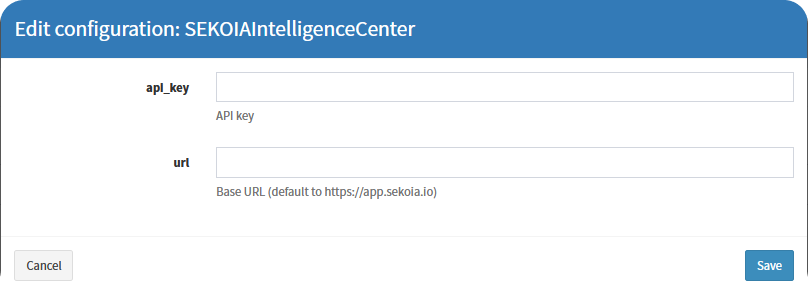
Note
If your Sekoia community is hosted on FRA1 region, leave the "Base url" field empty.
2. Enable and Setup the Analyzer
The configuration setup in the previous section will provide 3 Analyzers to enable and setup:
- SEKOIAIntelligenceCenter_Indicators_1_0
- SEKOIAIntelligenceCenter_Context_1_0
- SEKOIAIntelligenceCenter_Observables_1_0
Here is below one example of setup to be done for the 3 analyzers:
-
Go to Analyzers tab and Search
SekoiaIntelligenceCenter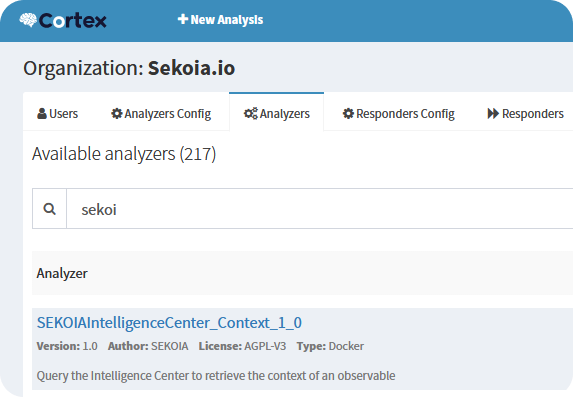
-
Edit and Add your
Sekoia API keyandBase url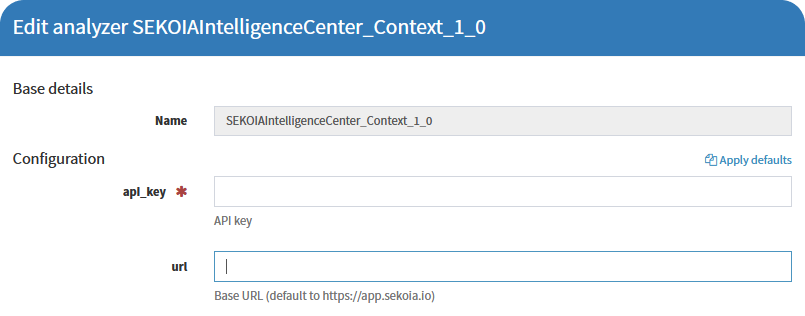
3. Sekoia intelligence in Cortex
In the following section, you will find information on how Sekoia intelligence is available in Cortex
Summary of the information
| Artefact | Analyzers | in Cortex | in Sekoia.io |
|---|---|---|---|
| Indicator | SEKOIAIntelligenceCenter_Indicators_1_0 | indicators | Details of an indicator also called IOC (Indicator of Compromission) such as Dates, Confidence level, Indicator types, Kill chain, Pattern. The indicator is found under objects tab of Intelligence page |
| Context | SEKOIAIntelligenceCenter_Context_1_0 | context of an indicator | Side details in an indicator (Related threats, Linked Observables, Latest reports, Indicator types, Kill chain) |
| Observable | SEKOIAIntelligenceCenter_Observables_1_0 | known observables | Observable under observables tab of Intelligence page |
4. Steps to retrieve and search Sekoia intelligence
Search existing Sekoia intelligence in Cortex
- Select
Data Types,Job TypeandAnalyzers - Type your indicator or observable in the Observable search bar (here is an example with
Google)
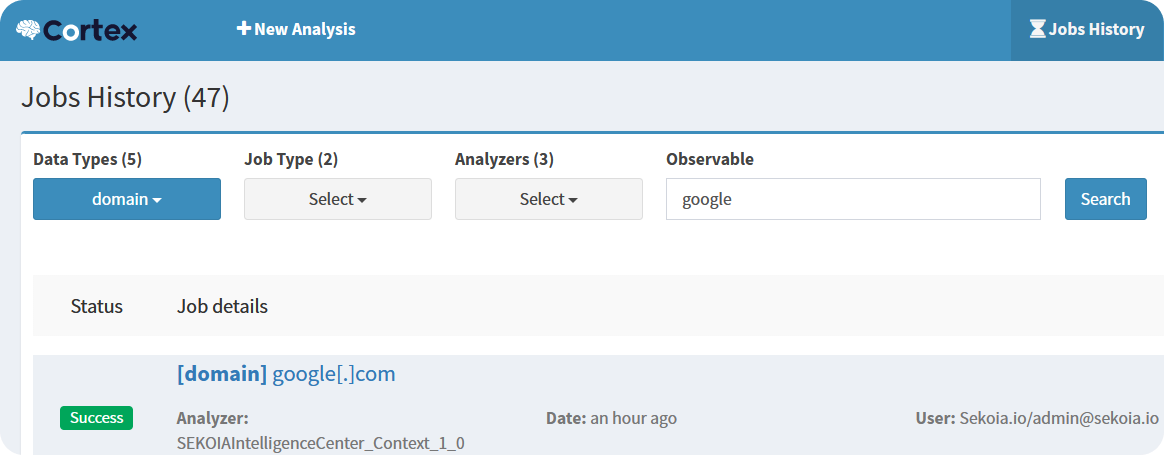
Verify a Sekoia feed artefact in Cortex
Here is an example on how to verify if a Sekoia Indicator exist in Cortex and import its content for verification (same process for Context and Observable)
Note
- IOC (associated threat) is found on Indicator
- Details of an Indicator (IOC) is found on Indicator
- Observables is found on Observable
- Go to Sekoia.io connector
Analyzers > SEKOIAIntelligenceCenter_Indicatorsand click on button Run (button play symbol in the right side)

-
Fill the information with the indicator
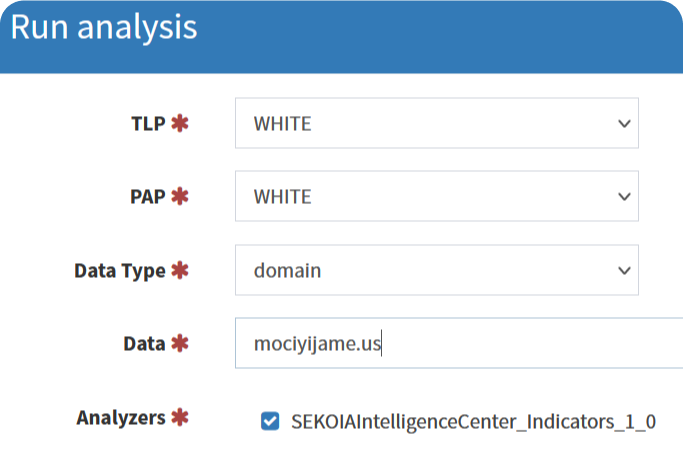
-
Check the indicator in Jobs History
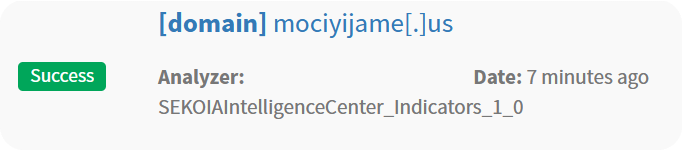
-
Check the Sekoia indicator
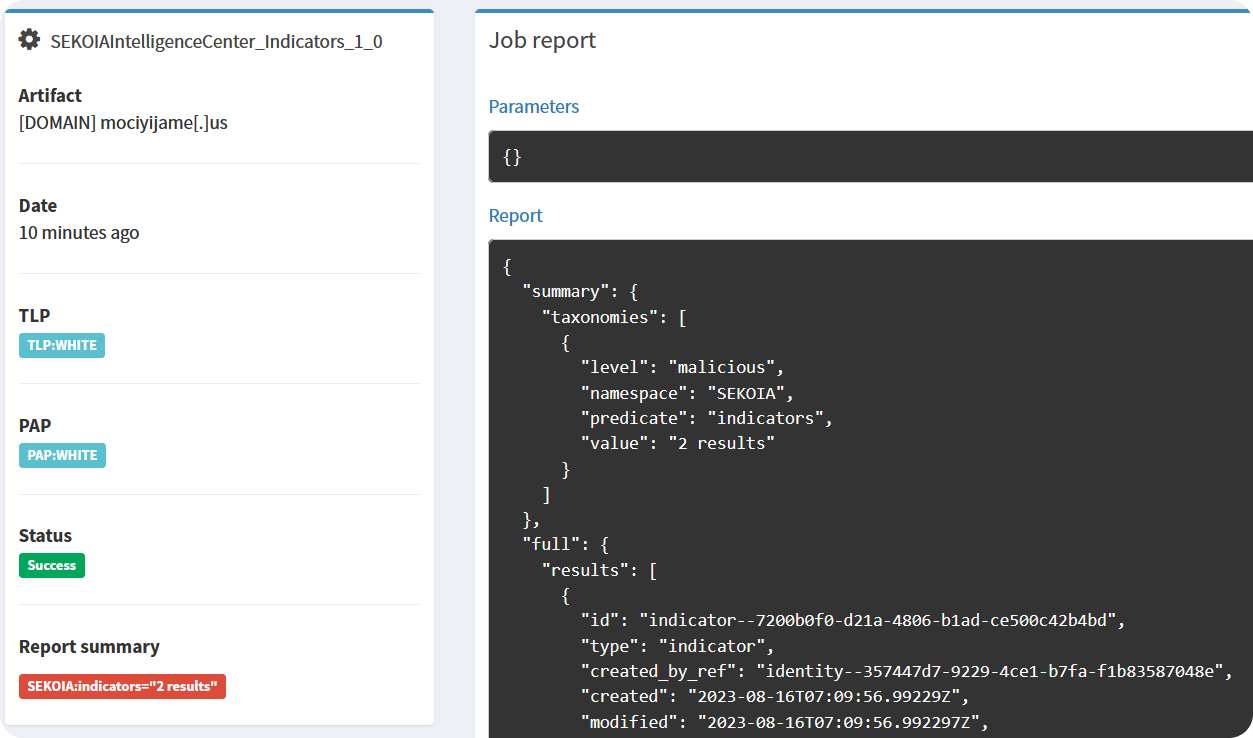
-
Check the Indicator in Sekoia Intelligence page
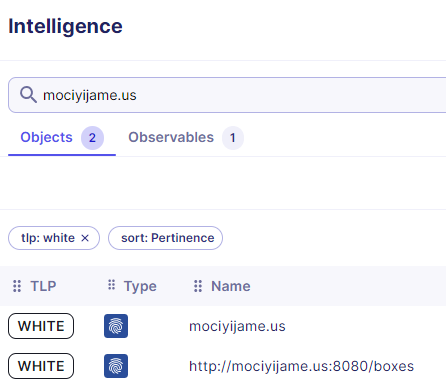
5. Troubleshoot
-
Make a verification on the artefact, follow steps of
Verify a Sekoia feed artefact in Cortex(see previous section) -
Check the jobs in Jobs History tab to see if the observable or the indicator have been retrieved AND
-
Compare this artefact in Sekoia Intelligence Center under the Intelligence page
6. Other resources
- The Cortex official documentation
https://github.com/TheHive-Project/CortexDocs/blob/master/installation/install-guide.md#docker
http://docs.thehive-project.org/cortex/user-guides/first-start/
https://github.com/TheHive-Project/CortexDocs/blob/master/admin/quick-start.md