Eset

ESET is a global cybersecurity company known for its antivirus and security software solutions for both businesses and consumers, providing advanced threat detection and malware protection.
Configuration
| Name | Type | Description |
|---|---|---|
region |
string |
Region |
username |
string |
Username |
password |
string |
Password |
Actions
Deisolate endpoints
Deisolate a list of endpoints
Configuration
{'description': 'The reason of the deisolation', 'type': 'string'}
Arguments
| Name | Type | Description |
|---|---|---|
device_uuids |
array |
The identifiers of the endpoints to deisolate |
display_name |
string |
A name for the action |
description |
string |
The reason of the deisolation |
Outputs
| Name | Type | Description |
|---|---|---|
status_code |
integer |
HTTP status code |
body |
object |
API Response |
Isolate endpoints
Isolate a list of endpoints
Configuration
{'description': 'The reason of the isolation', 'type': 'string'}
Arguments
| Name | Type | Description |
|---|---|---|
device_uuids |
array |
The identifiers of the endpoints to isolate |
display_name |
string |
A name for the action |
description |
string |
The reason of the isolation |
Outputs
| Name | Type | Description |
|---|---|---|
status_code |
integer |
HTTP status code |
body |
object |
API Response |
Init a scan
Initialize a scan on a list of endpoints
Configuration
{'description': 'The reason of the scan', 'type': 'string'}
Arguments
| Name | Type | Description |
|---|---|---|
device_uuids |
array |
The identifiers of the endpoints to scan |
scan_profile |
string |
The profile of the scan |
display_name |
string |
A name for the action |
description |
string |
The reason of the scan |
cleaning_enabled |
boolean |
Enable the cleaning |
shutdown_enabled |
boolean |
Shutdown the endpoints after the scan |
Outputs
| Name | Type | Description |
|---|---|---|
status_code |
integer |
HTTP status code |
body |
object |
API Response |
Set up
Configuration
- Log in to the ESET Protect Hub console as administrator
-
On the left panel, go to
USERS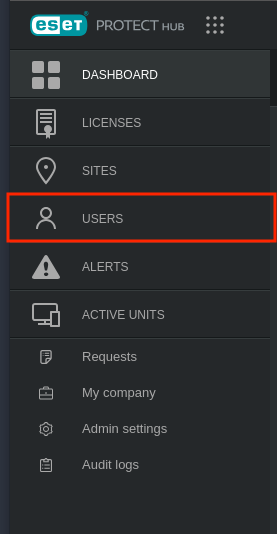
-
Click
ADD USER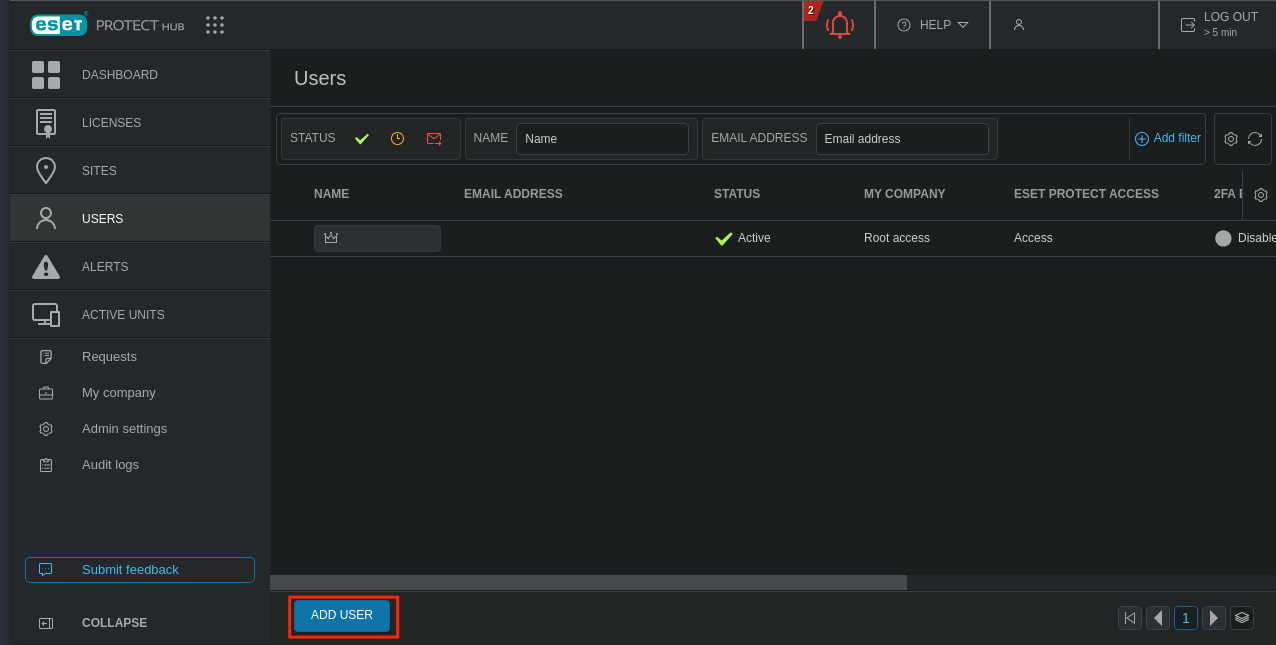
-
Type the email of the user and click
NEXT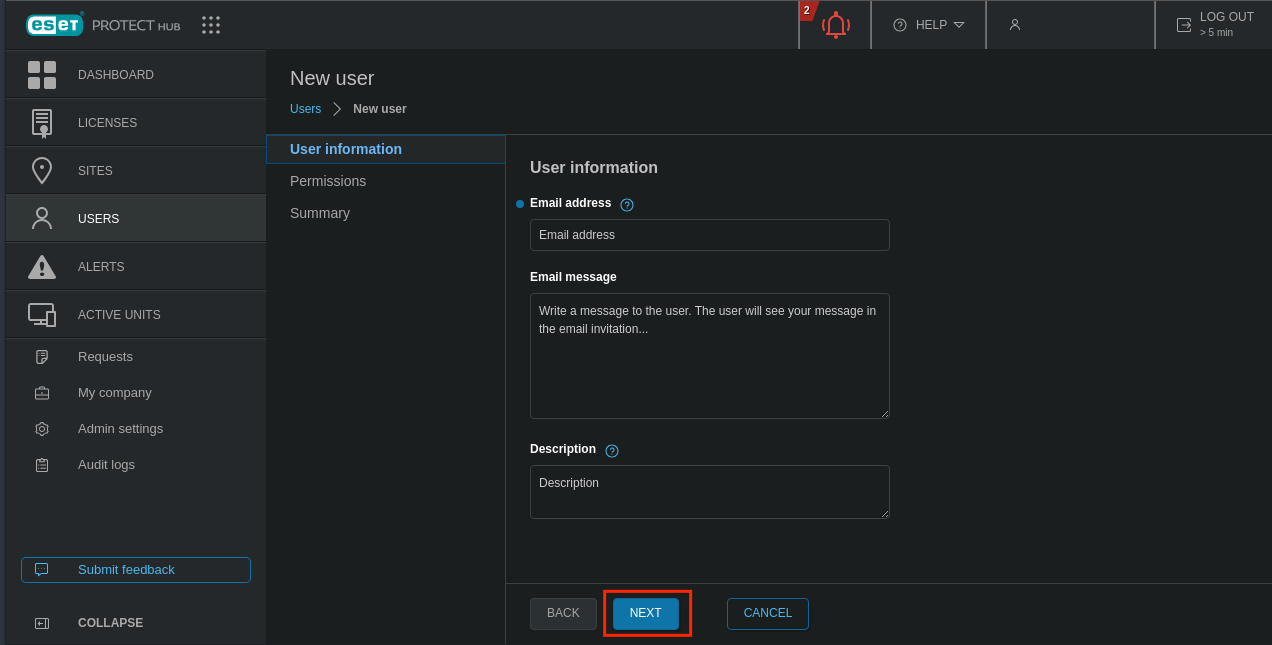
-
Select
Read accessfor theMy companypermission - Select
Accessfor theESET PROTECTpermission - Check
Integrations -
Click
NEXT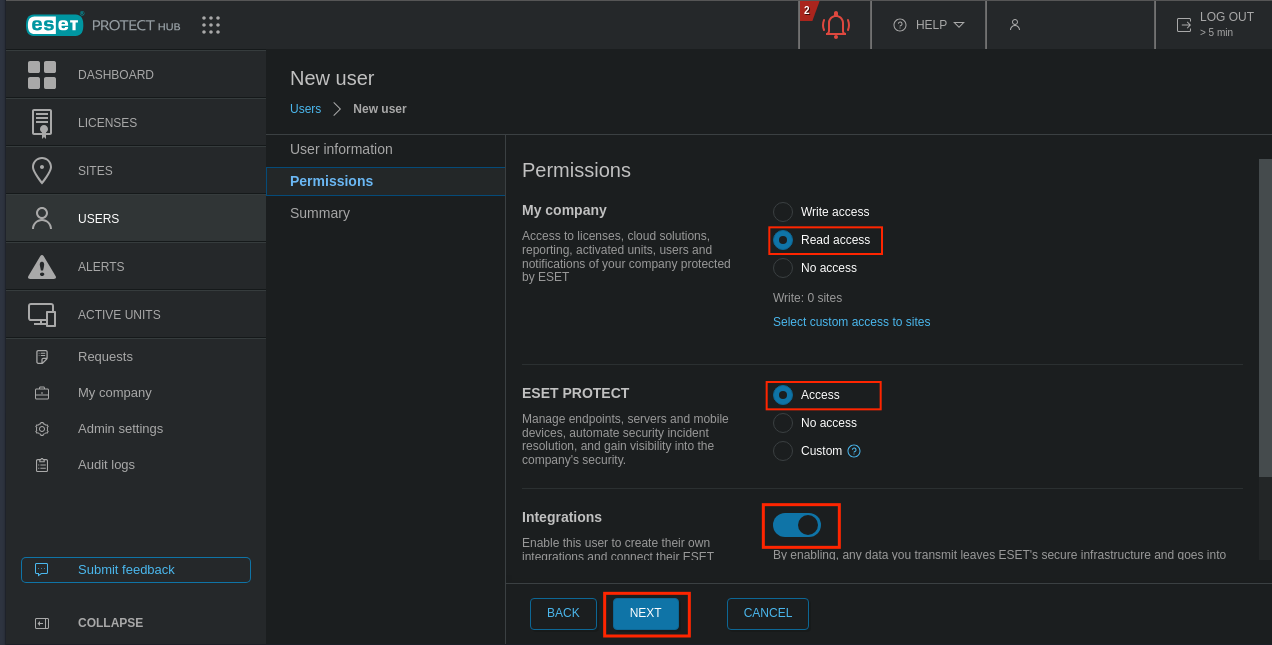
-
Click
CREATE
Extra
Module Eset v1.0.1