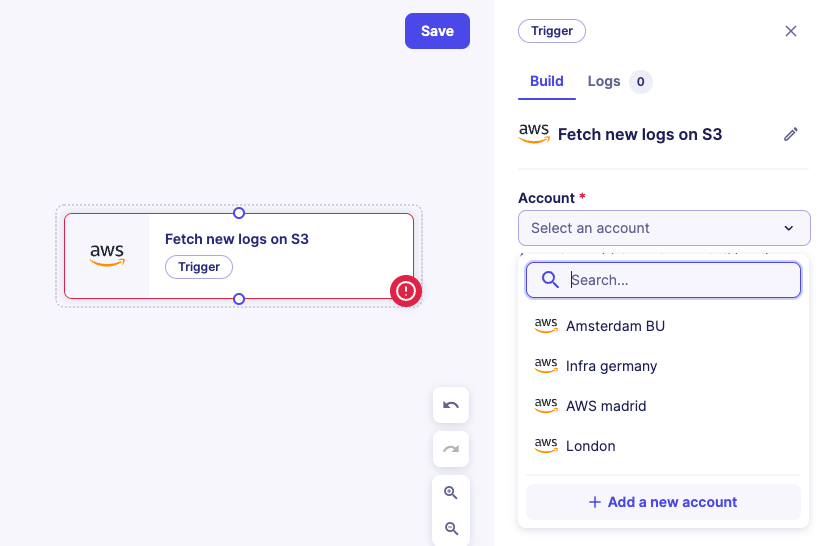Manage accounts
You can centralize the management of your accounts to your third-party tools in the "Accounts" menu.
This allows you to re-use these accounts between your multiple playbook actions without having to copy and paste this information.
Create a new account
- Click
Accounts > New accountsand select a service. - Enter your credentials and save
How to use your accounts
Once your account has been created, you can use it (and reuse it) in every node configuration.
Info
If you are in multi-tenant mode, only accounts linked to the same tenant will appear in this list.