Akamai WAF
Overview
Akamai Web Application Firewall (WAF) is a cloud-based security solution designed to protect web applications from a wide range of online threats, including SQL injection, cross-site scripting (XSS), and DDoS attacks. Leveraging Akamai's global content delivery network (CDN), the WAF provides real-time protection by filtering and monitoring HTTP traffic between the web application and the internet.
- Vendor: Akamai
- Supported environment: SaaS
- Detection based on: Alert
- Supported application or feature: Web application firewall logs
Configure
Create EdgeGrid authentication credentials
-
Launch
Identity and Access Management. In Control Center, select☰ > ACCOUNT ADMIN > Identity & access.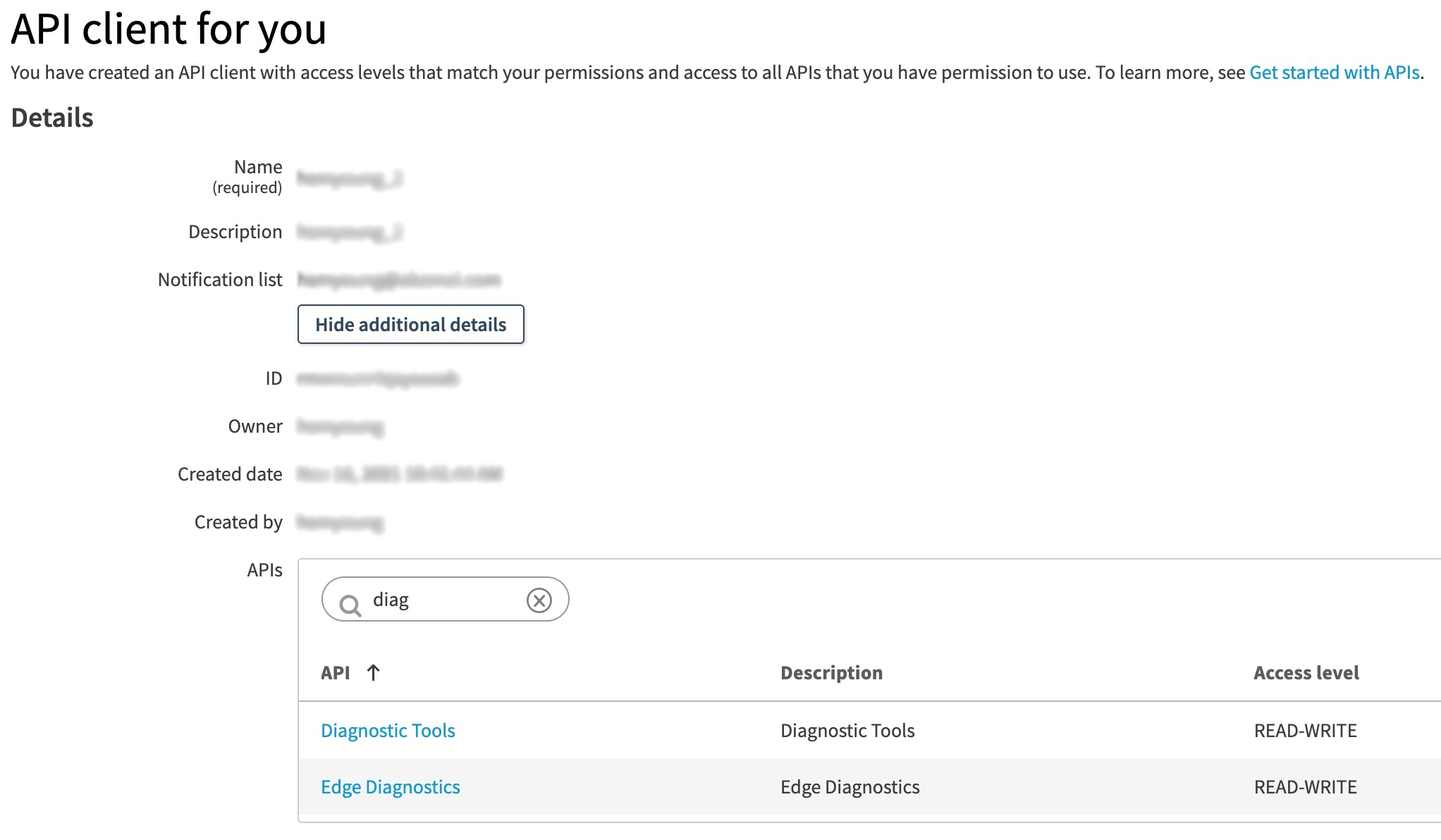
-
Under
Users and API Clients, clickCreate API client. - Click
Quickto create an API client with access levels, group roles, and permissions identical to your current login. - Click Show additional details to verify the APIs you can access.
- Enter the API service's name in the
Filterfield to verify that it's included and that you have the proper level of access. Click Hide additional details to return to the Details and Credentials information. - Save information from the
Credentialssection.
Enable data collection
-
Go to "Security Configurations" menu and click on "Version history"
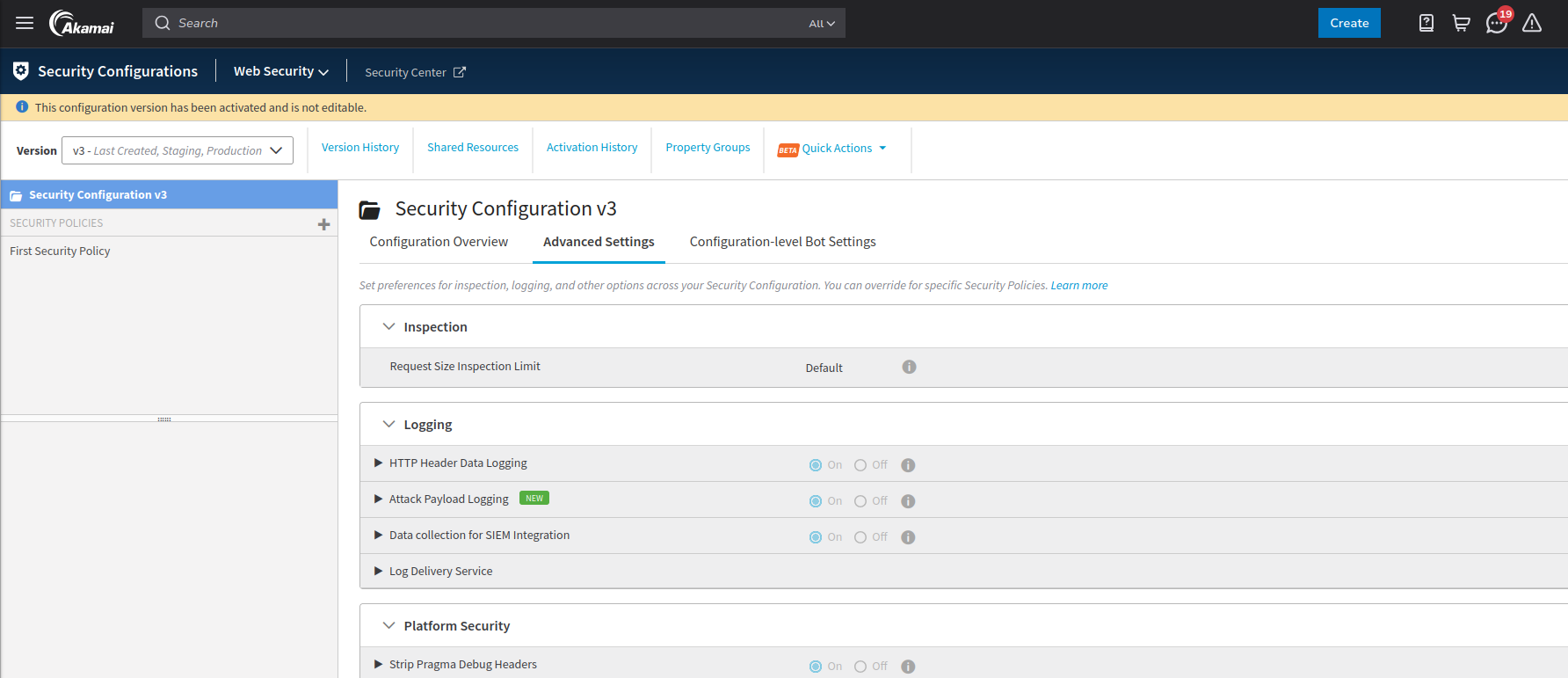
-
On the current version, click on action and select the option "Create new version from v
" 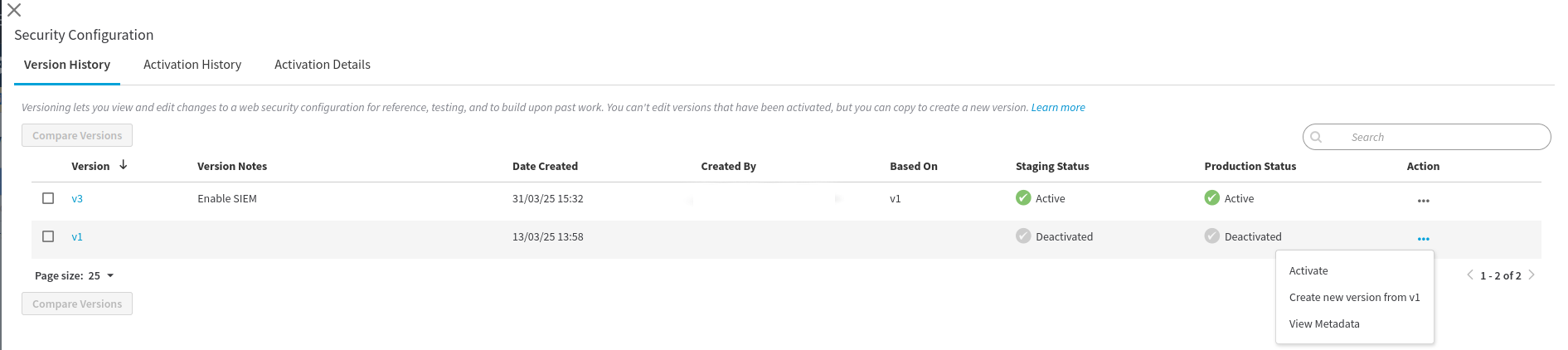
-
Set "Data collection for SIEM integration" option to on and click on activate.
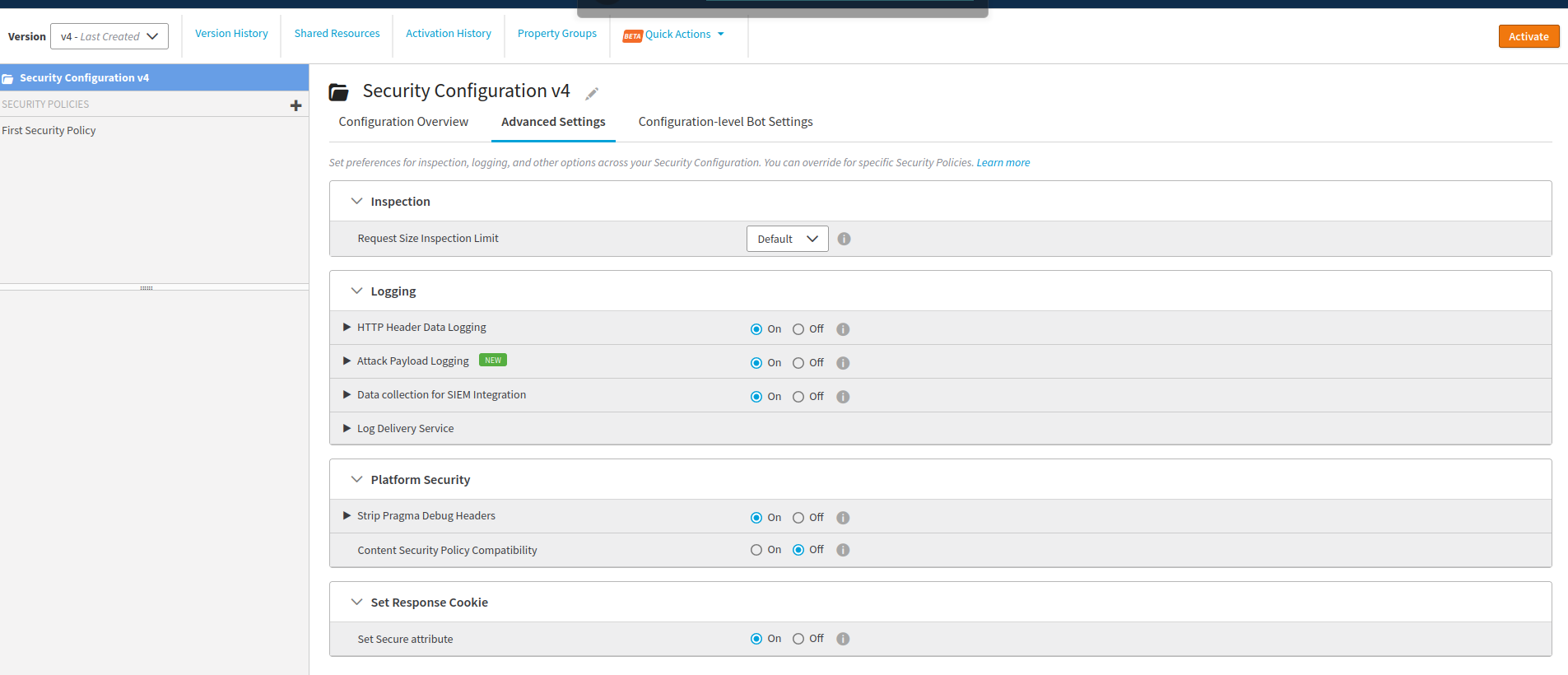
Create your intake
- Go to the intake page and create a new intake from the
Akamai WAF - To fill the form, use the credentials acquired on
Create EdgeGrid authentication credentials
Enjoy your events on the Events page
Raw Events Samples
In this section, you will find examples of raw logs as generated natively by the source. These examples are provided to help integrators understand the data format before ingestion into Sekoia.io. It is crucial for setting up the correct parsing stages and ensuring that all relevant information is captured.
{
"attackData": {
"clientIP": "1.2.3.4",
"configId": "14227",
"policyId": "qik1_26545",
"rules": [
{
"rule": "950002",
"ruleAction": "alert",
"ruleData": "telnet.exe",
"ruleMessage": "System Command Access",
"ruleSelector": "ARGS:option",
"ruleTag": "OWASP_CRS/WEB_ATTACK/FILE_INJECTION",
"ruleVersion": "4"
},
{
"rule": "950006",
"ruleAction": "alert",
"ruleData": "telnet.exe",
"ruleMessage": "System Command Injection",
"ruleSelector": "ARGS:option",
"ruleTag": "OWASP_CRS/WEB_ATTACK/COMMAND_INJECTION",
"ruleVersion": "4"
},
{
"rule": "CMD-INJECTION-ANOMALY",
"ruleAction": "deny",
"ruleData": "Vector Score: 10, DENY threshold: 9, Alert Rules: 950002:950006, Deny Rule: , Last Matched Message: System Command Injection",
"ruleMessage": "Anomaly Score Exceeded for Command Injection",
"ruleSelector": "",
"ruleTag": "AKAMAI/POLICY/CMD_INJECTION_ANOMALY",
"ruleVersion": "1"
}
]
},
"botData": {
"botScore": "100",
"responseSegment": "3"
},
"clientData": {
"appBundleId": "com.mydomain.myapp",
"appVersion": "1.23",
"sdkVersion": "4.7.1",
"telemetryType": "2"
},
"format": "json",
"geo": {
"asn": "14618",
"city": "ASHBURN",
"continent": "288",
"country": "US",
"regionCode": "VA"
},
"httpMessage": {
"bytes": "266",
"host": "example.com",
"method": "GET",
"path": "/",
"port": "80",
"protocol": "HTTP/1.1",
"query": "REDACTED",
"requestHeaders": {
"User-Agent": "BOT/0.1 (BOT for JCE)",
"Accept": "text/html,application/xhtml+xml,application/xml;q=0.9,*/*;q=0.8",
"uniqueID": "CR_H8",
"Accept-Language": "en-US,en;q=0.5",
"Accept-Encoding": "gzip, deflate",
"Connection": "keep-alive",
"Host": "example.com",
"Content-Length": "0"
},
"requestId": "1158db1758e37bfe67b7c09",
"responseHeaders": {
"Server": "AkamaiGHost",
"Mime-Version": "1.0",
"Content-Type": "text/html",
"Content-Length": "266",
"Expires": "Tue, 04 Apr 2017 10:57:02 GMT",
"Date": "Tue, 04 Apr 2017 10:57:02 GMT",
"Connection": "close",
"Set-Cookie": "ak_bmsc=AFE4B6D8CEEDBD286FB10F37AC7B256617DB580D417F0000FE7BE3580429E23D~pluPrgNmaBdJqOLZFwxqQLSkGGMy4zGMNXrpRIc1Md4qtsDfgjLCojg1hs2HC8JqaaB97QwQRR3YS1ulk+6e9Dbto0YASJAM909Ujbo6Qfyh1XpG0MniBzVbPMUV8oKhBLLPVSNCp0xXMnH8iXGZUHlUsHqWONt3+EGSbWUU320h4GKiGCJkig5r+hc6V1pi3tt7u3LglG3DloEilchdo8D7iu4lrvvAEzyYQI8Hao8M0=; expires=Tue, 04 Apr 2017 12:57:02 GMT; max-age=7200; path=/; domain=.hmapi.com; HttpOnly"
},
"start": "1491303422",
"status": "200"
},
"type": "akamai_siem",
"userRiskData": {
"allow": "0",
"general": "duc_1h:10|duc_1d:30",
"originUserId": "jsmith007",
"risk": "udfp:1325gdg4g4343g/M|unp:74256/H",
"score": "75",
"status": "0",
"trust": "ugp:US",
"username": "jsmith@example.com",
"uuid": "22222222-2222-2222-2222-222222222222"
},
"version": "1.0"
}
{
"type": "akamai_siem",
"format": "json",
"version": "1.0",
"attackData": {
"configId": "87566",
"policyId": "qik1_191206",
"clientIP": "1.2.3.4",
"rules": [
{
"rule": "3990011",
"ruleVersion": "1",
"ruleMessage": "Unknown Bots (Declared Bots)",
"ruleTag": "AKAMAI/BOT/UNKNOWN_BOT",
"ruleData": "bot_IEIEIEIEIEIEIIEIEIE",
"ruleSelector": "",
"ruleAction": "deny"
}
]
},
"httpMessage": {
"requestId": "2222222222",
"start": "1753178159",
"protocol": "HTTP/1.1",
"tls": "tls1.3",
"method": "GET",
"host": "example.com",
"port": "443",
"path": "/on/tttttt.static/-/Sites-ELIN-master/default/123123123123/dkdkdkdkd.jpg",
"query": "REDACTED",
"requestHeaders": {
"Host": "images.tttttttest.com",
"Connection": "close",
"Accept": "*/*",
"referrer": "https://example.com",
"User-Agent": "test-AssetCacher (+https://docs.test.com/docs/asset-caching-bot)",
"remove-dup-edge-ctrl-headers-rollout-enabled": "1"
},
"status": "403",
"bytes": "497",
"responseHeaders": {
"Mime-Version": "1.0",
"Content-Type": "text/html",
"Content-Length": "497",
"Cache-Control": "max-age=31536000",
"Expires": "Wed, 22 Jul 2026 09:55:59 GMT",
"Date": "Tue, 22 Jul 2025 09:55:59 GMT",
"Connection": "close",
"Server-Timing": "ak_p; desc=\"0000000000000_400021234_584694819_11_4168_11_15_-\";dur=1",
"Alt-Svc": "h3=\":443\"; ma=93600",
"Timing-Allow-Origin": "*"
}
},
"geo": {
"continent": "NA",
"country": "US",
"city": "COUNCILBLUFFS",
"regionCode": "IA",
"asn": "33333333"
}
}
{
"type": "akamai_siem",
"format": "json",
"version": "1.0",
"attackData": {
"configId": "123456",
"policyId": "2_123",
"clientIP": "1.2.3.4",
"appliedAction": "deny",
"rules": [
{
"rule": "REP_1234",
"ruleVersion": "",
"ruleMessage": "Web Attackers (High Threat)",
"ruleTag": "REPUTATION",
"ruleData": "WEBATCK=10",
"ruleSelector": "",
"ruleAction": "deny"
}
],
"clientReputation": "ID=1.2.3.4;WEBATCK=10"
},
"httpMessage": {
"requestId": "abc123",
"start": "1765196327",
"protocol": "HTTP/1.1",
"tls": "tls1.3",
"method": "GET",
"host": "example.com",
"port": "443",
"path": "/.git/config",
"requestHeaders": {
"Host": "example.com",
"User-Agent": "Mozilla/5.0 (X11; Linux x86_64)AppleWebKit/537.36 (KHTML, like Gecko) Chrome/64.0.3282.39 Safari/537.36",
"Accept-Charset": "utf-8",
"Accept-Encoding": "gzip",
"Connection": "close",
"remove-dup-edge-ctrl-headers-rollout-enabled": "1"
},
"status": "403",
"bytes": "382",
"responseHeaders": {
"Mime-Version": "1.0",
"Content-Type": "text/html",
"Content-Length": "382",
"Expires": "Mon, 08 Dec 2025 12:18:47 GMT",
"Cache-Control": "max-age=0, no-cache, no-store",
"Date": "Mon, 08 Dec 2025 12:18:47 GMT",
"Connection": "close",
"Server-Timing": "ak_p; desc=\"0000000000000_0000000000_000000000_00_0000_0_0000_-\";dur=1",
"Alt-Svc": "h3=\":443\"; ma=93600"
}
},
"geo": {
"continent": "EU",
"country": "NL",
"city": "REDACTED",
"regionCode": "",
"asn": "12340"
},
"identity": {
"tlsFingerprintV2": "REDACTED",
"tlsFingerprintV3": "3~REDACTED"
}
}
Detection section
The following section provides information for those who wish to learn more about the detection capabilities enabled by collecting this intake. It includes details about the built-in rule catalog, event categories, and ECS fields extracted from raw events. This is essential for users aiming to create custom detection rules, perform hunting activities, or pivot in the events page.
Related Built-in Rules
The following Sekoia.io built-in rules match the intake Akamai WAF. This documentation is updated automatically and is based solely on the fields used by the intake which are checked against our rules. This means that some rules will be listed but might not be relevant with the intake.
SEKOIA.IO x Akamai WAF on ATT&CK Navigator
Bazar Loader DGA (Domain Generation Algorithm)
Detects Bazar Loader domains based on the Bazar Loader DGA
- Effort: elementary
Cryptomining
Detection of domain names potentially related to cryptomining activities.
- Effort: master
Discord Suspicious Download
Discord is a messaging application. It allows users to create their own communities to share messages and attachments. Those attachments have little to no overview and can be downloaded by almost anyone, which has been abused by attackers to host malicious payloads.
- Effort: advanced
Dynamic DNS Contacted
Detect communication with dynamic dns domain. This kind of domain is often used by attackers. This rule can trigger false positive in non-controlled environment because dynamic dns is not always malicious.
- Effort: master
EvilProxy Phishing Domain
Detects subdomains potentially generated by the EvilProxy adversary-in-the-middle phishing platform. Inspect the other subdomains of the domain to identify the landing page, and determine if the user submitted credentials. This rule has a small percentage of false positives on legitimate domains.
- Effort: intermediate
Exfiltration Domain
Detects traffic toward a domain flagged as a possible exfiltration vector.
- Effort: master
Koadic MSHTML Command
Detects Koadic payload using MSHTML module
- Effort: intermediate
Potential Azure AD Phishing Page (Adversary-in-the-Middle)
Detects an HTTP request to an URL typical of the Azure AD authentication flow, but towards a domain that is not one the legitimate Microsoft domains used for Azure AD authentication.
- Effort: intermediate
Remote Access Tool Domain
Detects traffic toward a domain flagged as a Remote Administration Tool (RAT).
- Effort: master
Sekoia.io EICAR Detection
Detects observables in Sekoia.io CTI tagged as EICAR, which are fake samples meant to test detection.
- Effort: master
TOR Usage Generic Rule
Detects TOR usage globally, whether the IP is a destination or source. TOR is short for The Onion Router, and it gets its name from how it works. TOR intercepts the network traffic from one or more apps on user’s computer, usually the user web browser, and shuffles it through a number of randomly-chosen computers before passing it on to its destination. This disguises user location, and makes it harder for servers to pick him/her out on repeat visits, or to tie together separate visits to different sites, this making tracking and surveillance more difficult. Before a network packet starts its journey, user’s computer chooses a random list of relays and repeatedly encrypts the data in multiple layers, like an onion. Each relay knows only enough to strip off the outermost layer of encryption, before passing what’s left on to the next relay in the list.
- Effort: master
Event Categories
The following table lists the data source offered by this integration.
| Data Source | Description |
|---|---|
Web application firewall logs |
Akamai protect web application with its web application firewall |
In details, the following table denotes the type of events produced by this integration.
| Name | Values |
|---|---|
| Kind | `` |
| Category | network |
| Type | `` |
Transformed Events Samples after Ingestion
This section demonstrates how the raw logs will be transformed by our parsers. It shows the extracted fields that will be available for use in the built-in detection rules and hunting activities in the events page. Understanding these transformations is essential for analysts to create effective detection mechanisms with custom detection rules and to leverage the full potential of the collected data.
{
"message": "{\"attackData\": {\"clientIP\": \"1.2.3.4\", \"configId\": \"14227\", \"policyId\": \"qik1_26545\", \"rules\": [{\"rule\": \"950002\", \"ruleAction\": \"alert\", \"ruleData\": \"telnet.exe\", \"ruleMessage\": \"System Command Access\", \"ruleSelector\": \"ARGS:option\", \"ruleTag\": \"OWASP_CRS/WEB_ATTACK/FILE_INJECTION\", \"ruleVersion\": \"4\"}, {\"rule\": \"950006\", \"ruleAction\": \"alert\", \"ruleData\": \"telnet.exe\", \"ruleMessage\": \"System Command Injection\", \"ruleSelector\": \"ARGS:option\", \"ruleTag\": \"OWASP_CRS/WEB_ATTACK/COMMAND_INJECTION\", \"ruleVersion\": \"4\"}, {\"rule\": \"CMD-INJECTION-ANOMALY\", \"ruleAction\": \"deny\", \"ruleData\": \"Vector Score: 10, DENY threshold: 9, Alert Rules: 950002:950006, Deny Rule: , Last Matched Message: System Command Injection\", \"ruleMessage\": \"Anomaly Score Exceeded for Command Injection\", \"ruleSelector\": \"\", \"ruleTag\": \"AKAMAI/POLICY/CMD_INJECTION_ANOMALY\", \"ruleVersion\": \"1\"}]}, \"botData\": {\"botScore\": \"100\", \"responseSegment\": \"3\"}, \"clientData\": {\"appBundleId\": \"com.mydomain.myapp\", \"appVersion\": \"1.23\", \"sdkVersion\": \"4.7.1\", \"telemetryType\": \"2\"}, \"format\": \"json\", \"geo\": {\"asn\": \"14618\", \"city\": \"ASHBURN\", \"continent\": \"288\", \"country\": \"US\", \"regionCode\": \"VA\"}, \"httpMessage\": {\"bytes\": \"266\", \"host\": \"example.com\", \"method\": \"GET\", \"path\": \"/\", \"port\": \"80\", \"protocol\": \"HTTP/1.1\", \"query\": \"REDACTED\", \"requestHeaders\": {\"User-Agent\": \"BOT/0.1 (BOT for JCE)\", \"Accept\": \"text/html,application/xhtml+xml,application/xml;q=0.9,*/*;q=0.8\", \"uniqueID\": \"CR_H8\", \"Accept-Language\": \"en-US,en;q=0.5\", \"Accept-Encoding\": \"gzip, deflate\", \"Connection\": \"keep-alive\", \"Host\": \"example.com\", \"Content-Length\": \"0\"}, \"requestId\": \"1158db1758e37bfe67b7c09\", \"responseHeaders\": {\"Server\": \"AkamaiGHost\", \"Mime-Version\": \"1.0\", \"Content-Type\": \"text/html\", \"Content-Length\": \"266\", \"Expires\": \"Tue, 04 Apr 2017 10:57:02 GMT\", \"Date\": \"Tue, 04 Apr 2017 10:57:02 GMT\", \"Connection\": \"close\", \"Set-Cookie\": \"ak_bmsc=AFE4B6D8CEEDBD286FB10F37AC7B256617DB580D417F0000FE7BE3580429E23D~pluPrgNmaBdJqOLZFwxqQLSkGGMy4zGMNXrpRIc1Md4qtsDfgjLCojg1hs2HC8JqaaB97QwQRR3YS1ulk+6e9Dbto0YASJAM909Ujbo6Qfyh1XpG0MniBzVbPMUV8oKhBLLPVSNCp0xXMnH8iXGZUHlUsHqWONt3+EGSbWUU320h4GKiGCJkig5r+hc6V1pi3tt7u3LglG3DloEilchdo8D7iu4lrvvAEzyYQI8Hao8M0=; expires=Tue, 04 Apr 2017 12:57:02 GMT; max-age=7200; path=/; domain=.hmapi.com; HttpOnly\"}, \"start\": \"1491303422\", \"status\": \"200\"}, \"type\": \"akamai_siem\", \"userRiskData\": {\"allow\": \"0\", \"general\": \"duc_1h:10|duc_1d:30\", \"originUserId\": \"jsmith007\", \"risk\": \"udfp:1325gdg4g4343g/M|unp:74256/H\", \"score\": \"75\", \"status\": \"0\", \"trust\": \"ugp:US\", \"username\": \"jsmith@example.com\", \"uuid\": \"22222222-2222-2222-2222-222222222222\"}, \"version\": \"1.0\"}",
"event": {
"category": [
"network"
],
"dataset": "Security logs",
"module": "akamai.waf",
"reason": "System Command Access",
"type": [
"info"
]
},
"@timestamp": "2017-04-04T10:57:02Z",
"akamai": {
"bot": {
"response_segment": "3",
"score": "100"
},
"rules": [
{
"data": "telnet.exe",
"id": "950002",
"version": "4"
},
{
"data": "telnet.exe",
"id": "950006",
"version": "4"
},
{
"data": "Vector Score: 10, DENY threshold: 9, Alert Rules: 950002:950006, Deny Rule: , Last Matched Message: System Command Injection",
"id": "CMD-INJECTION-ANOMALY",
"version": "1"
}
]
},
"client": {
"address": "1.2.3.4",
"ip": "1.2.3.4"
},
"http": {
"request": {
"id": "1158db1758e37bfe67b7c09",
"method": "GET"
},
"response": {
"bytes": 266
},
"version": "HTTP/1.1"
},
"observer": {
"product": "Akamai WAF",
"type": "waf",
"vendor": "Akamai"
},
"package": {
"version": "1.23"
},
"related": {
"hosts": [
"example.com"
],
"ip": [
"1.2.3.4"
],
"user": [
"jsmith@example.com"
]
},
"source": {
"geo": {
"city_name": "ASHBURN",
"continent_code": "288",
"region_iso_code": "VA"
}
},
"url": {
"domain": "example.com",
"path": "/",
"port": 80,
"query": "REDACTED",
"registered_domain": "example.com",
"top_level_domain": "com"
},
"user": {
"id": "22222222-2222-2222-2222-222222222222",
"name": "jsmith@example.com",
"risk": {
"calculated_score": 75
}
}
}
{
"message": "{\"type\":\"akamai_siem\",\"format\":\"json\",\"version\":\"1.0\",\"attackData\":{\"configId\":\"87566\",\"policyId\":\"qik1_191206\",\"clientIP\":\"1.2.3.4\",\"rules\":[{\"rule\":\"3990011\",\"ruleVersion\":\"1\",\"ruleMessage\":\"Unknown Bots (Declared Bots)\",\"ruleTag\":\"AKAMAI/BOT/UNKNOWN_BOT\",\"ruleData\":\"bot_IEIEIEIEIEIEIIEIEIE\",\"ruleSelector\":\"\",\"ruleAction\":\"deny\"}]},\"httpMessage\":{\"requestId\":\"2222222222\",\"start\":\"1753178159\",\"protocol\":\"HTTP/1.1\",\"tls\":\"tls1.3\",\"method\":\"GET\",\"host\":\"example.com\",\"port\":\"443\",\"path\":\"/on/tttttt.static/-/Sites-ELIN-master/default/123123123123/dkdkdkdkd.jpg\",\"query\":\"REDACTED\",\"requestHeaders\":{\"Host\":\"images.tttttttest.com\",\"Connection\":\"close\",\"Accept\":\"*/*\",\"referrer\":\"https://example.com\",\"User-Agent\":\"test-AssetCacher (+https://docs.test.com/docs/asset-caching-bot)\",\"remove-dup-edge-ctrl-headers-rollout-enabled\":\"1\"},\"status\":\"403\",\"bytes\":\"497\",\"responseHeaders\":{\"Mime-Version\":\"1.0\",\"Content-Type\":\"text/html\",\"Content-Length\":\"497\",\"Cache-Control\":\"max-age=31536000\",\"Expires\":\"Wed, 22 Jul 2026 09:55:59 GMT\",\"Date\":\"Tue, 22 Jul 2025 09:55:59 GMT\",\"Connection\":\"close\",\"Server-Timing\":\"ak_p; desc=\\\"0000000000000_400021234_584694819_11_4168_11_15_-\\\";dur=1\",\"Alt-Svc\":\"h3=\\\":443\\\"; ma=93600\",\"Timing-Allow-Origin\":\"*\"}},\"geo\":{\"continent\":\"NA\",\"country\":\"US\",\"city\":\"COUNCILBLUFFS\",\"regionCode\":\"IA\",\"asn\":\"33333333\"}}",
"event": {
"category": [
"network"
],
"dataset": "Security logs",
"module": "akamai.waf",
"reason": "Unknown Bots (Declared Bots)",
"type": [
"info"
]
},
"@timestamp": "2025-07-22T09:55:59Z",
"akamai": {
"rules": [
{
"data": "bot_IEIEIEIEIEIEIIEIEIE",
"id": "3990011",
"version": "1"
}
]
},
"client": {
"address": "1.2.3.4",
"ip": "1.2.3.4"
},
"http": {
"request": {
"id": "2222222222",
"method": "GET",
"referrer": "https://example.com"
},
"response": {
"bytes": 497
},
"version": "HTTP/1.1"
},
"observer": {
"product": "Akamai WAF",
"type": "waf",
"vendor": "Akamai"
},
"related": {
"hosts": [
"example.com"
],
"ip": [
"1.2.3.4"
]
},
"source": {
"geo": {
"city_name": "COUNCILBLUFFS",
"continent_code": "NA",
"region_iso_code": "IA"
}
},
"url": {
"domain": "example.com",
"path": "/on/tttttt.static/-/Sites-ELIN-master/default/123123123123/dkdkdkdkd.jpg",
"port": 443,
"query": "REDACTED",
"registered_domain": "example.com",
"top_level_domain": "com"
}
}
{
"message": "{\"type\": \"akamai_siem\", \"format\": \"json\", \"version\": \"1.0\", \"attackData\": {\"configId\": \"123456\", \"policyId\": \"2_123\", \"clientIP\": \"1.2.3.4\", \"appliedAction\": \"deny\", \"rules\": [{\"rule\": \"REP_1234\", \"ruleVersion\": \"\", \"ruleMessage\": \"Web Attackers (High Threat)\", \"ruleTag\": \"REPUTATION\", \"ruleData\": \"WEBATCK=10\", \"ruleSelector\": \"\", \"ruleAction\": \"deny\"}], \"clientReputation\": \"ID=1.2.3.4;WEBATCK=10\"}, \"httpMessage\": {\"requestId\": \"abc123\", \"start\": \"1765196327\", \"protocol\": \"HTTP/1.1\", \"tls\": \"tls1.3\", \"method\": \"GET\", \"host\": \"example.com\", \"port\": \"443\", \"path\": \"/.git/config\", \"requestHeaders\": {\"Host\": \"example.com\", \"User-Agent\": \"Mozilla/5.0 (X11; Linux x86_64)AppleWebKit/537.36 (KHTML, like Gecko) Chrome/64.0.3282.39 Safari/537.36\", \"Accept-Charset\": \"utf-8\", \"Accept-Encoding\": \"gzip\", \"Connection\": \"close\", \"remove-dup-edge-ctrl-headers-rollout-enabled\": \"1\"}, \"status\": \"403\", \"bytes\": \"382\", \"responseHeaders\": {\"Mime-Version\": \"1.0\", \"Content-Type\": \"text/html\", \"Content-Length\": \"382\", \"Expires\": \"Mon, 08 Dec 2025 12:18:47 GMT\", \"Cache-Control\": \"max-age=0, no-cache, no-store\", \"Date\": \"Mon, 08 Dec 2025 12:18:47 GMT\", \"Connection\": \"close\", \"Server-Timing\": \"ak_p; desc=\\\"0000000000000_0000000000_000000000_00_0000_0_0000_-\\\";dur=1\", \"Alt-Svc\": \"h3=\\\":443\\\"; ma=93600\"}}, \"geo\": {\"continent\": \"EU\", \"country\": \"NL\", \"city\": \"REDACTED\", \"regionCode\": \"\", \"asn\": \"12340\"}, \"identity\": {\"tlsFingerprintV2\": \"REDACTED\", \"tlsFingerprintV3\": \"3~REDACTED\"}}",
"event": {
"action": "deny",
"category": [
"network"
],
"dataset": "Security logs",
"module": "akamai.waf",
"reason": "Web Attackers (High Threat)",
"type": [
"denied"
]
},
"@timestamp": "2025-12-08T12:18:47Z",
"akamai": {
"rules": [
{
"data": "WEBATCK=10",
"id": "REP_1234"
}
]
},
"client": {
"address": "1.2.3.4",
"ip": "1.2.3.4"
},
"http": {
"request": {
"id": "abc123",
"method": "GET"
},
"response": {
"bytes": 382
},
"version": "HTTP/1.1"
},
"observer": {
"product": "Akamai WAF",
"type": "waf",
"vendor": "Akamai"
},
"related": {
"hosts": [
"example.com"
],
"ip": [
"1.2.3.4"
]
},
"source": {
"geo": {
"city_name": "REDACTED",
"continent_code": "EU"
}
},
"url": {
"domain": "example.com",
"path": "/.git/config",
"port": 443,
"registered_domain": "example.com",
"top_level_domain": "com"
}
}
Extracted Fields
The following table lists the fields that are extracted, normalized under the ECS format, analyzed and indexed by the parser. It should be noted that infered fields are not listed.
| Name | Type | Description |
|---|---|---|
@timestamp |
date |
Date/time when the event originated. |
akamai.bot.response_segment |
keyword |
|
akamai.bot.score |
keyword |
|
akamai.configuration.id |
keyword |
|
akamai.rules |
array |
|
client.ip |
ip |
IP address of the client. |
event.action |
keyword |
The action captured by the event. |
event.category |
keyword |
Event category. The second categorization field in the hierarchy. |
event.dataset |
keyword |
Name of the dataset. |
event.module |
keyword |
Name of the module this data is coming from. |
event.reason |
keyword |
Reason why this event happened, according to the source |
http.request.id |
keyword |
HTTP request ID. |
http.request.method |
keyword |
HTTP request method. |
http.request.referrer |
keyword |
Referrer for this HTTP request. |
http.response.bytes |
long |
Total size in bytes of the response (body and headers). |
http.version |
keyword |
HTTP version. |
observer.product |
keyword |
The product name of the observer. |
observer.type |
keyword |
The type of the observer the data is coming from. |
observer.vendor |
keyword |
Vendor name of the observer. |
package.version |
keyword |
Package version |
source.geo.city_name |
keyword |
City name. |
source.geo.continent_code |
keyword |
Continent code. |
source.geo.region_iso_code |
keyword |
Region ISO code. |
url.domain |
keyword |
Domain of the url. |
url.path |
wildcard |
Path of the request, such as "/search". |
url.port |
long |
Port of the request, such as 443. |
url.query |
keyword |
Query string of the request. |
user.id |
keyword |
Unique identifier of the user. |
user.name |
keyword |
Short name or login of the user. |
For more information on the Intake Format, please find the code of the Parser, Smart Descriptions, and Supported Events here.