Assets
How to get the source of a discovered asset ?
In the Asset timeline, events that triggered an asset detection will be displayed.
Steps: Go to assets page, click on an asset then click on See trigger event.
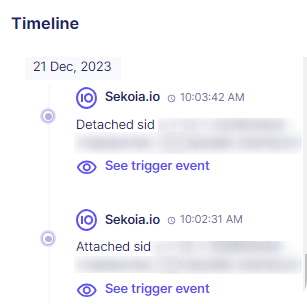
The details of the event will be displayed in the events page.
Can a same asset be discovered by two different intakes ?
Only account, host and network will be taken into account in asset detection.
However, the information of the intake associated can be found by clicking on an event in the timeline.
Note
For example, a source IP is a field that will be discovered as an atom extracted from an event. This atom can be attached to one or several assets (seen in the Atoms tab). Please consult this documentation about atoms.
Is there any impact on the assets set as "Reviewed" ?
There is no impact. However, it is useful in order to clearly identify and confirm the assets used.
Is there any mechanism that automatically delete an asset if no events have been triggered after a given period ?
Asset management is crucial and it is important to manually monitor your assets frequently in order to have a clear view of their activities and validity.
Are there any assets duplicates ?
It is possible to have asset duplicates originated from two different sources.
For example:
- The first asset discovered as Marcel is detected from an email.
- The second asset discovered as Marcel (Paris) is detected from another service account.
Therefore, the same user will be displayed in the two assets.
Can assets be created manually and also discovered automatically ?
It is possible to have assets created both manually and automatically.
We suggest to users to manage their assets and keep the ones that are relevant.
How are assets' duplicates managed ?
Assets are being enriched and updated according to detection rules.
Please find more information here.