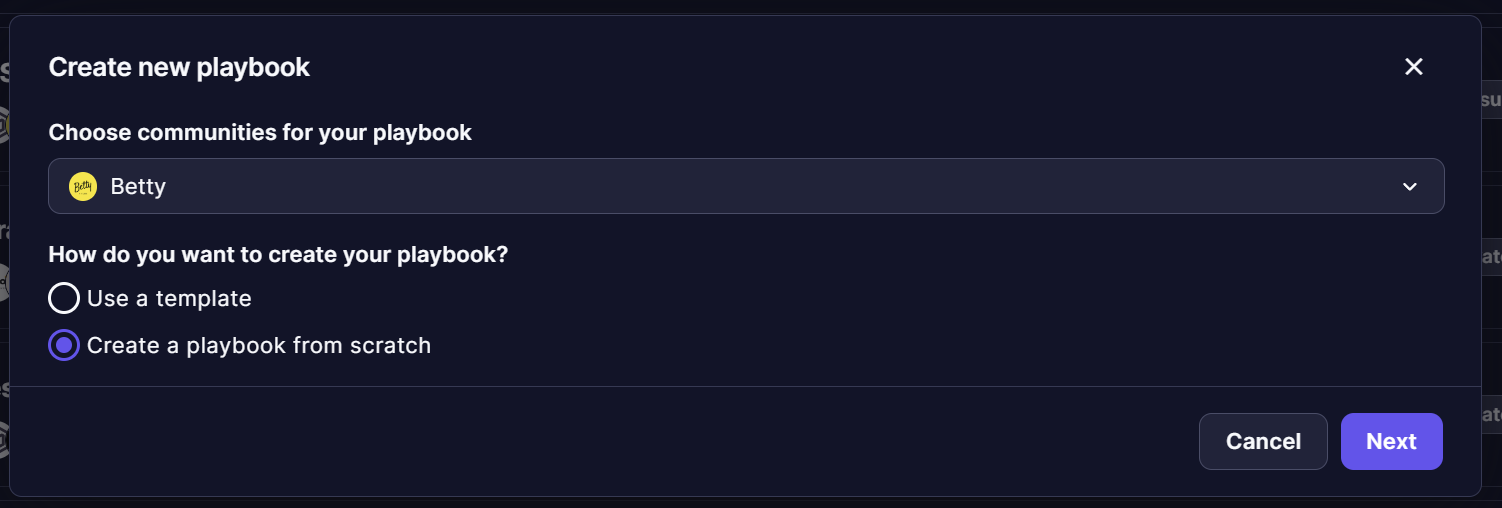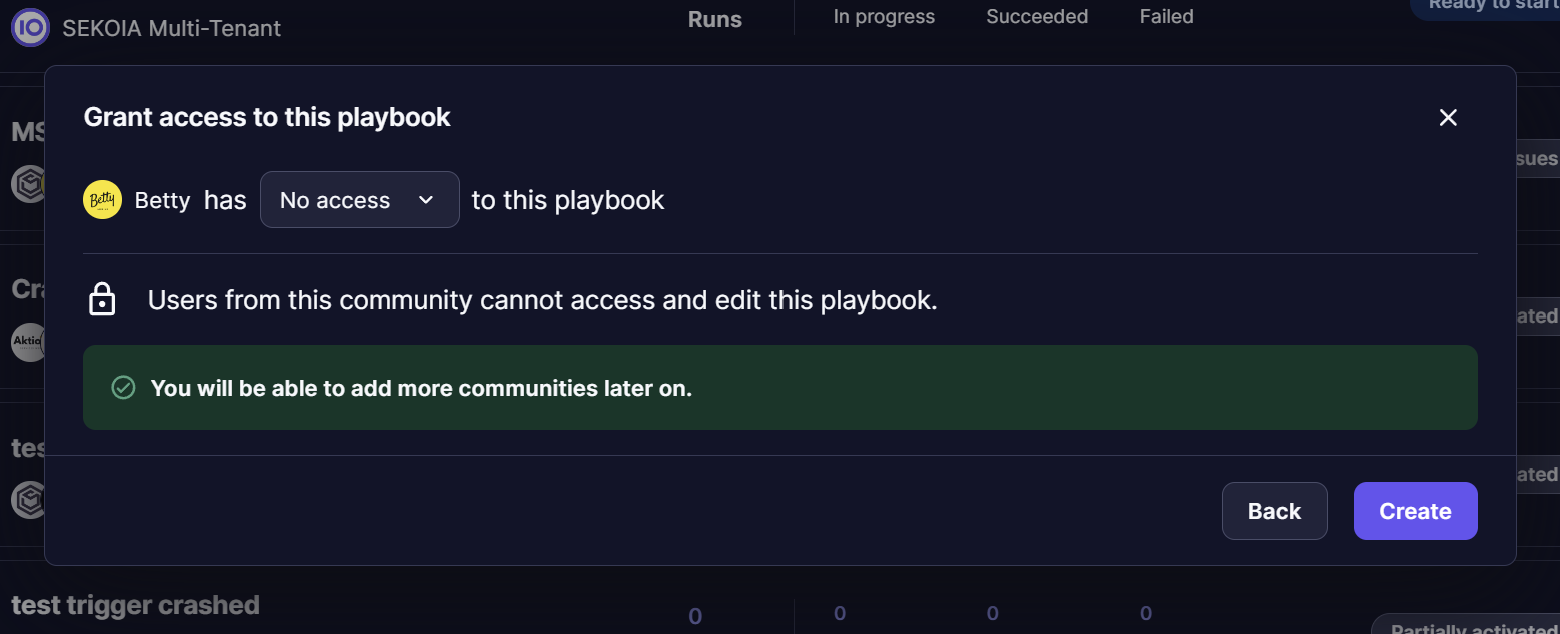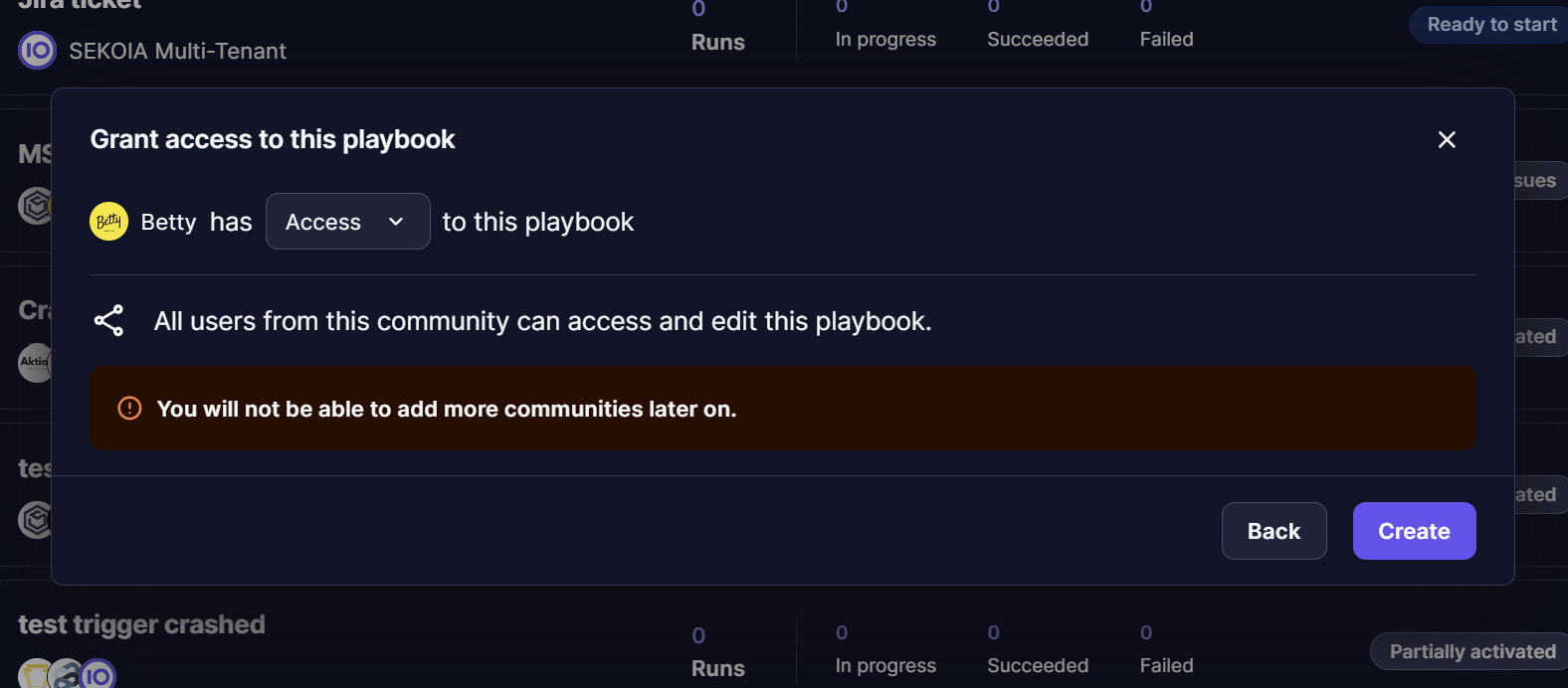Build playbooks
A playbook starts with a trigger, can include conditions and consists of a succession of actions.
There are two ways to create a playbook:
- Use a pre-made template
- Build a playbook from scratch
Templates
Creating a playbook from scratch can be complex. That’s why we provide our users with a way to quickly generate a playbook: templates.
These fully customizable templates are available in our Playbooks’ Catalog. You can access them by clicking on + Playbook then selecting Use a template. These could be a really good working base.
The Playbook Templates' Catalog is being updated frequently by our analysts and here’s a list of the main ones. All playbook templates are available in the public repo on Github and our users are encouraged to add new templates to the repo.
Operations Center templates
| Category | Name | Description |
|---|---|---|
| Alerts, Notifications, Webhook | Mail Webhook notification on alert | Send an email about an alert when receiving a webhook event |
| Alerts, Notifications, Webhook | Mattermost notification on alert | Notify by mattermost when new alerts are created |
| Alerts, Webhook | Qualify Internet Scan webhook | Qualify an Internet scan alert on webhook |
| Alerts | Playbook adware | Automatic validation of alerts with predefined adware domains |
| Alerts | Alert urgency to 0 when rejected | Put the urgency of an alert to 0 when it is rejected |
| Alerts, Enrichment | Enrich alerts with VirusTotal | Enrich alerts with VirusTotal informations |
| Alert, cron | Reject old alerts (1 year) | Reject old alerts not updated for 1 year. |
| Alert, Webhook, enrichment | Enrich with IKnowWhatYouDownload | Enrich with IKnowWhatYouDownload to check if the IP is known from this service, directly from Sekoia.io. |
| Alerts, TheHive | Automatically create an alert on TheHive | Automatically create an alert on TheHive when a new alert is raised in Sekoia.io. |
| Alerts, TheHive | Manually create an Alert on TheHive | Create an alert on TheHive via the alert page. |
| Alerts, Notifications | Slack notification on alert | Notify by Slack when new alerts are created. If the target is defined, it is used in the notification, otherwise the hostnames from events are used. |
| Alerts, Enrichment | Enrich alerts with AbuseIPDB | Enrich with AbuseIPDB to check if the IP is known from this service, directly from Sekoia.io. |
| Alerts, Enrichment | Alerts Enrichment Shodan Playbook | Enrich with Shodan to check if the IP is known from this service, directly from Sekoia.io. |
| Alerts, OSINT | Fetch alerts from Digital Shadows SearchLight | Synchronise alerts from Digital Shadows SearchLight to Sekoia.io events |
| AWS, Events | Forward AWS CloudTrail records to Sekoia.io | This playbook pulls records from AWS CloudTrail then push the fetched records to Sekoia.io |
| AWS, Events | Forward AWS Flow Logs records to Sekoia.io | This playbook pulls records from AWS Flow Logs then push the fetched records to Sekoia.io |
| Events | Forward Panda Security Events to Sekoia.io | This playbook pulls security events from the Panda Security Aether platform then push them to Sekoia.io |
| Events | Imperva WAF fetch logs | Fetch events from Imperva Web Application Firewall and forward them to Sekoia.io intake |
| Events | Forward Vade M365 email Events to Sekoia.io | This playbook collect logs from 'Vade for M365' then push them to Sekoia.io |
| Events, Google | Forward Google Pubsub records to Sekoia.io | This playbook consumes records from Google Pubsub and push them to Sekoia.io |
Intelligence Center templates
| Category | Name | Description |
|---|---|---|
| Observables, Shodan | Shodan Search to observables | Get IP addresses from a Shodan search and add it to Observables database with a tag |
| Observables, Fetch OSINT | Generic Fetch OSINT to observables | Retrieve observables from an OSINT to add it to observable database with a tag (eg: https://github.com/MISP/misp-warninglists/tree/main/lists) |
| Observables, Tranco, TIP | Tranco top domains to observables | Automatically import Tranco's top 1 000 000 domain names to observable database |
Build your playbooks from scratch
To create a playbook from scratch, you will need to create an empty playbook, go to the graphical view and start adding and configuring the following bricks in this specific order:
- Triggers: Alerts related triggers, manual triggers or Cron
- Operators: Condition, Foreach, Store
- Actions: Getters, Setters, External Data Enrichers, Notifications
Please refer to the documentation for each of these types to learn how to use them efficiently.
You can refer to our playbook templates and use cases for inspiration.
Meta-playbook creation
When creating a playbook from a Workspace, user can decide to which communities the playbook will apply to. User can select multiple communities in list or all communities by clicking “Select all”, it will create a meta-playbook when finalizing all steps of creation form.
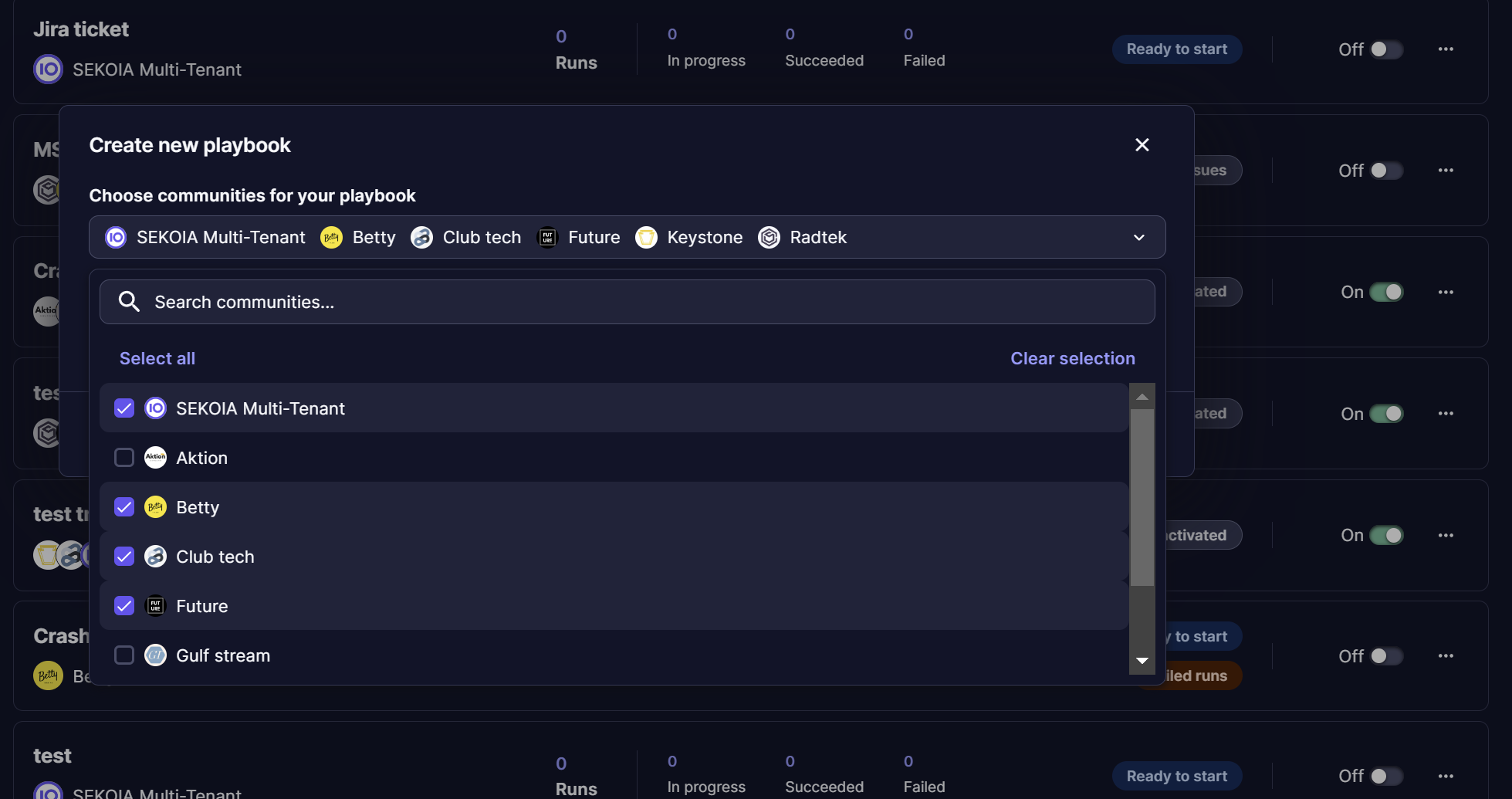
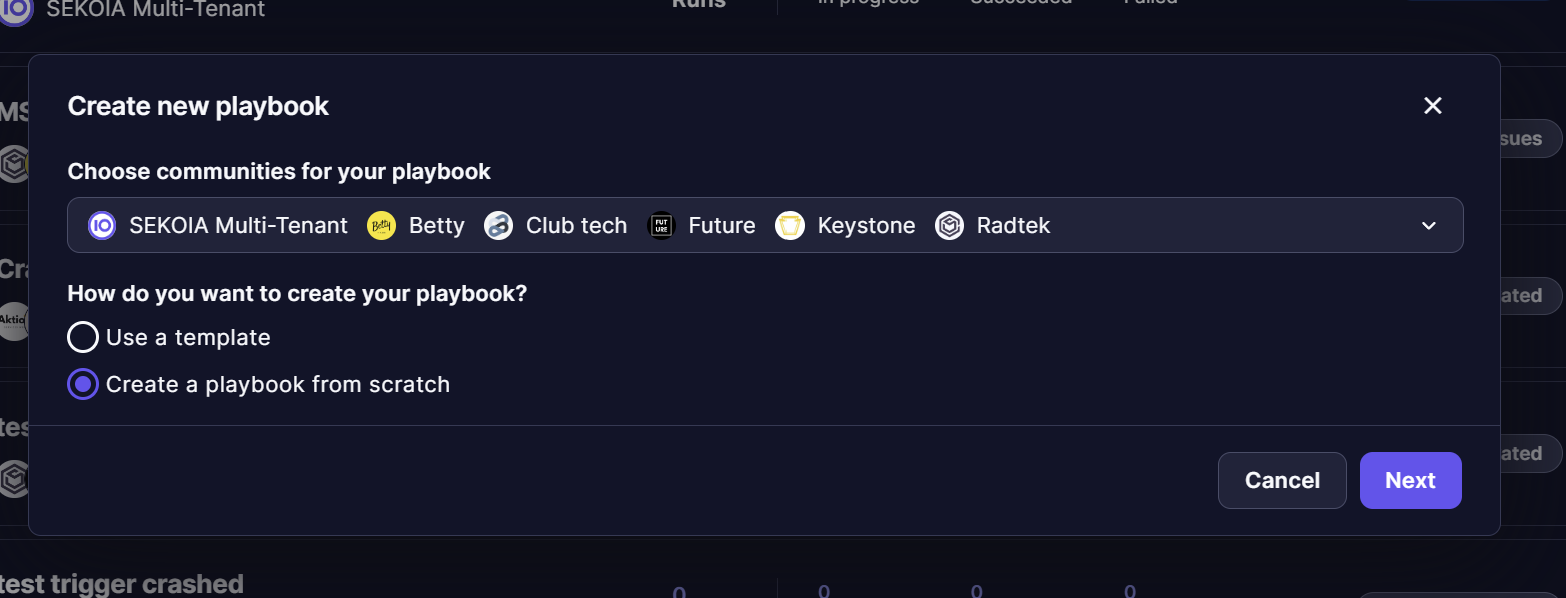
If the user chooses to include only one child-type community (i.e. a non-parent community), there will be a final step where the user can decide whether the playbook remains a 'single tenant' playbook or becomes a Meta-playbook, allowing additional Communities to be added later.